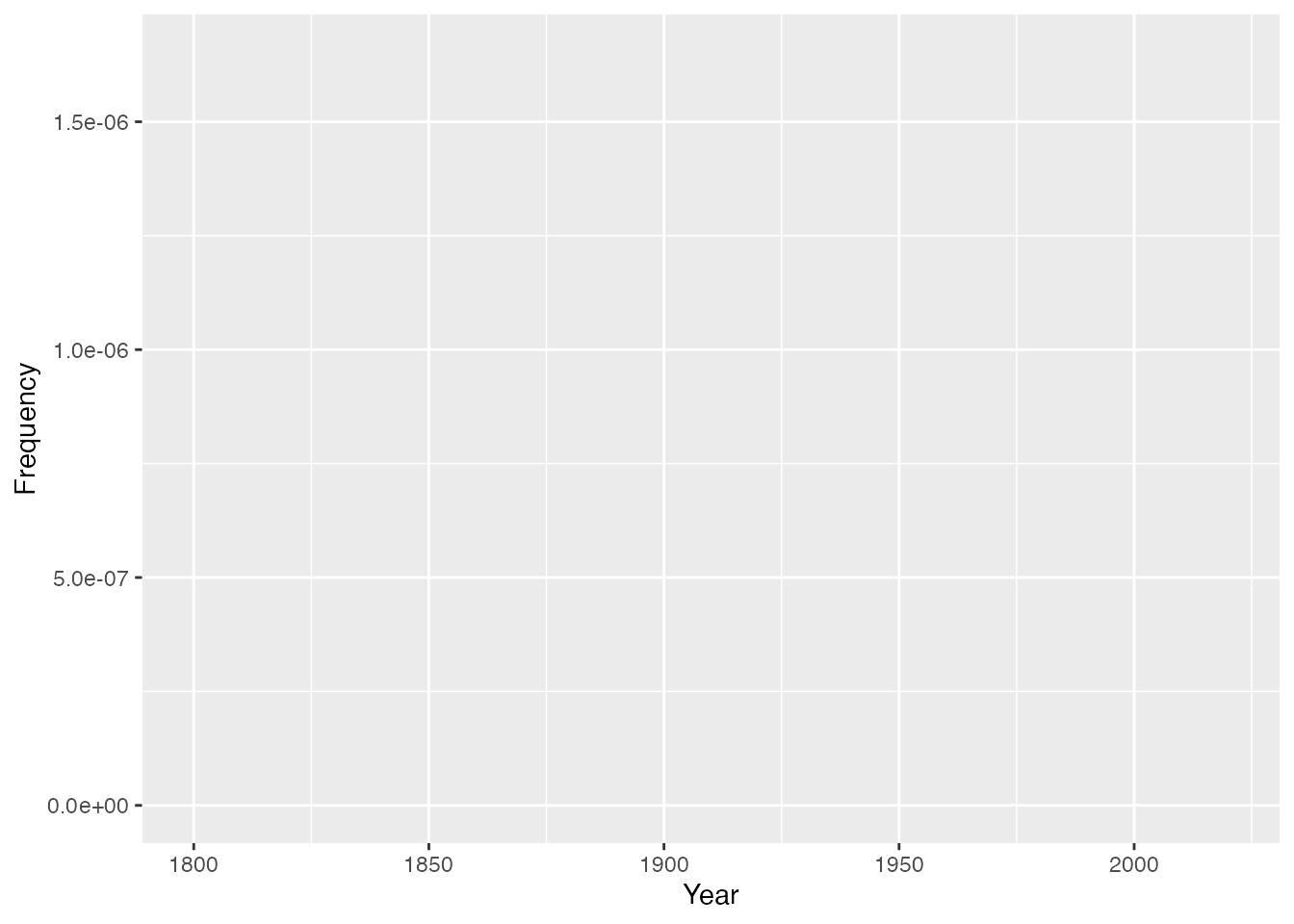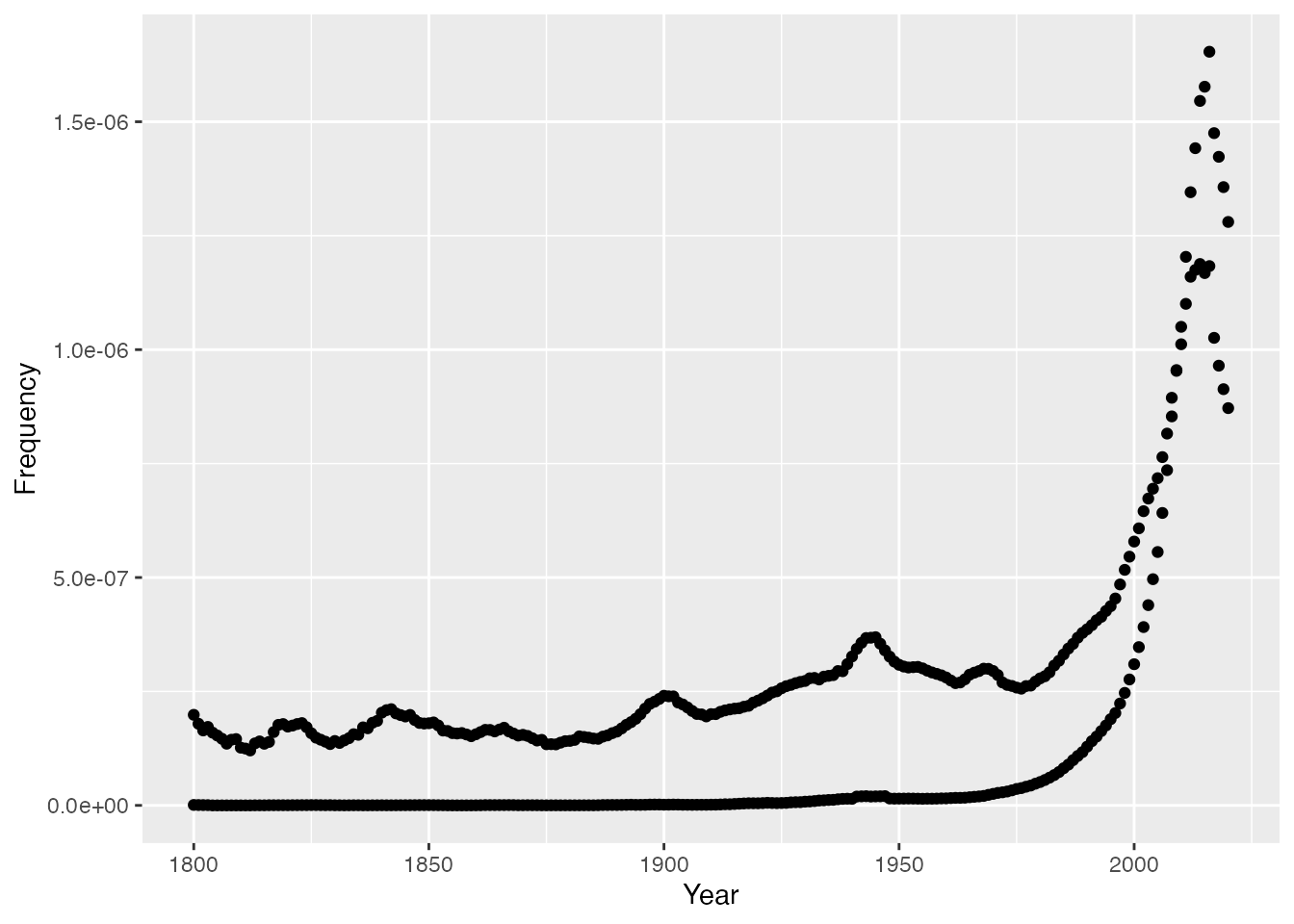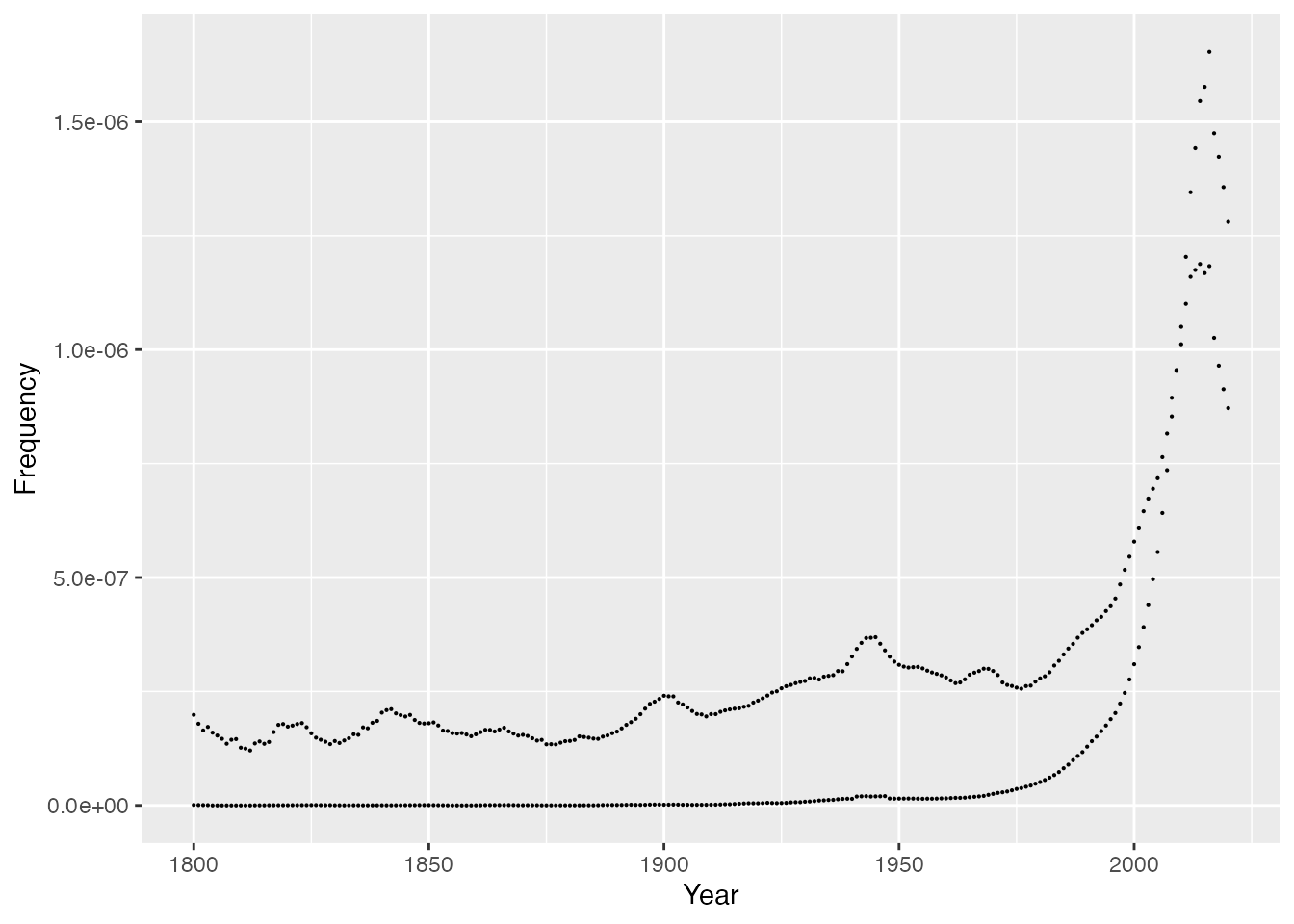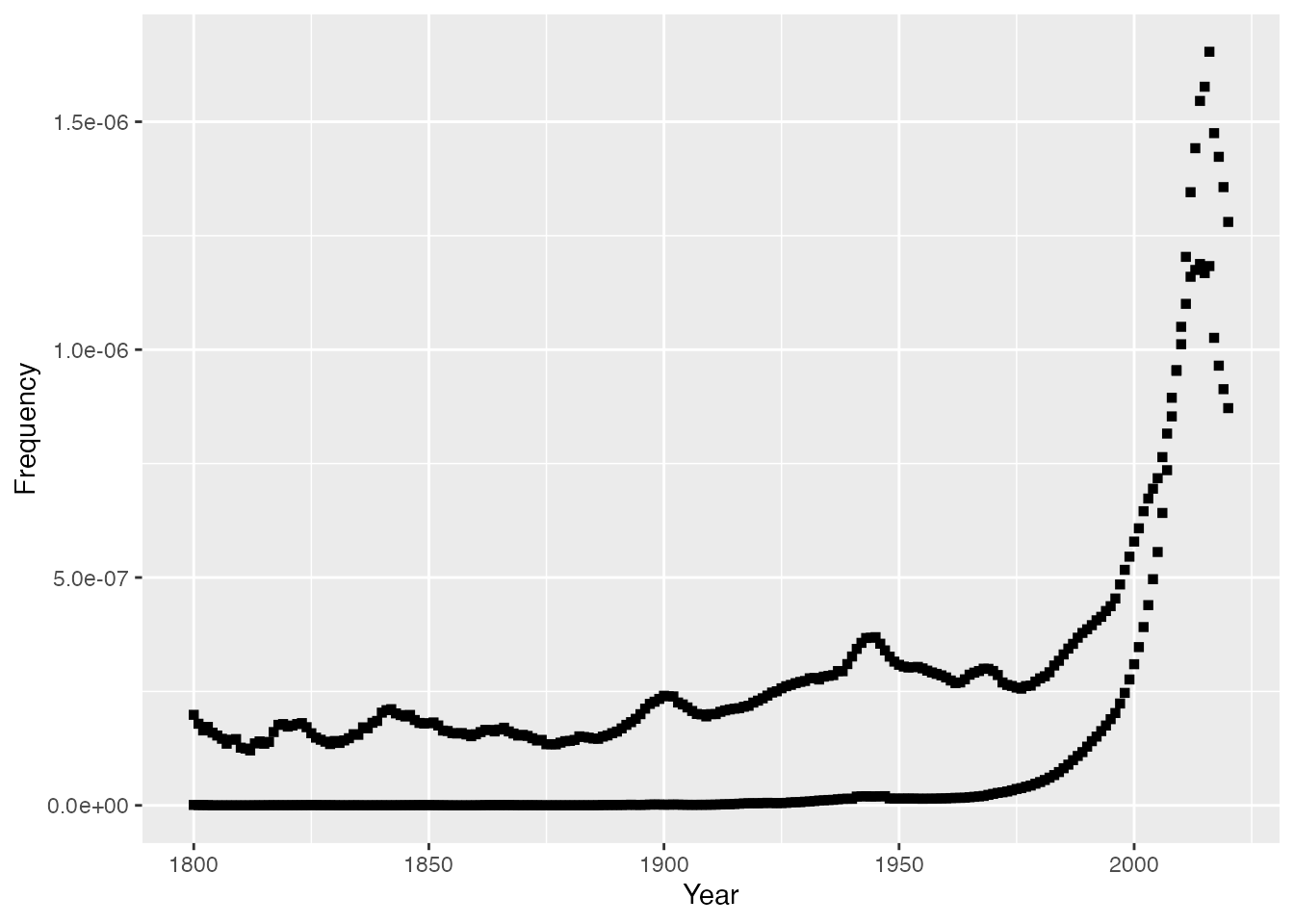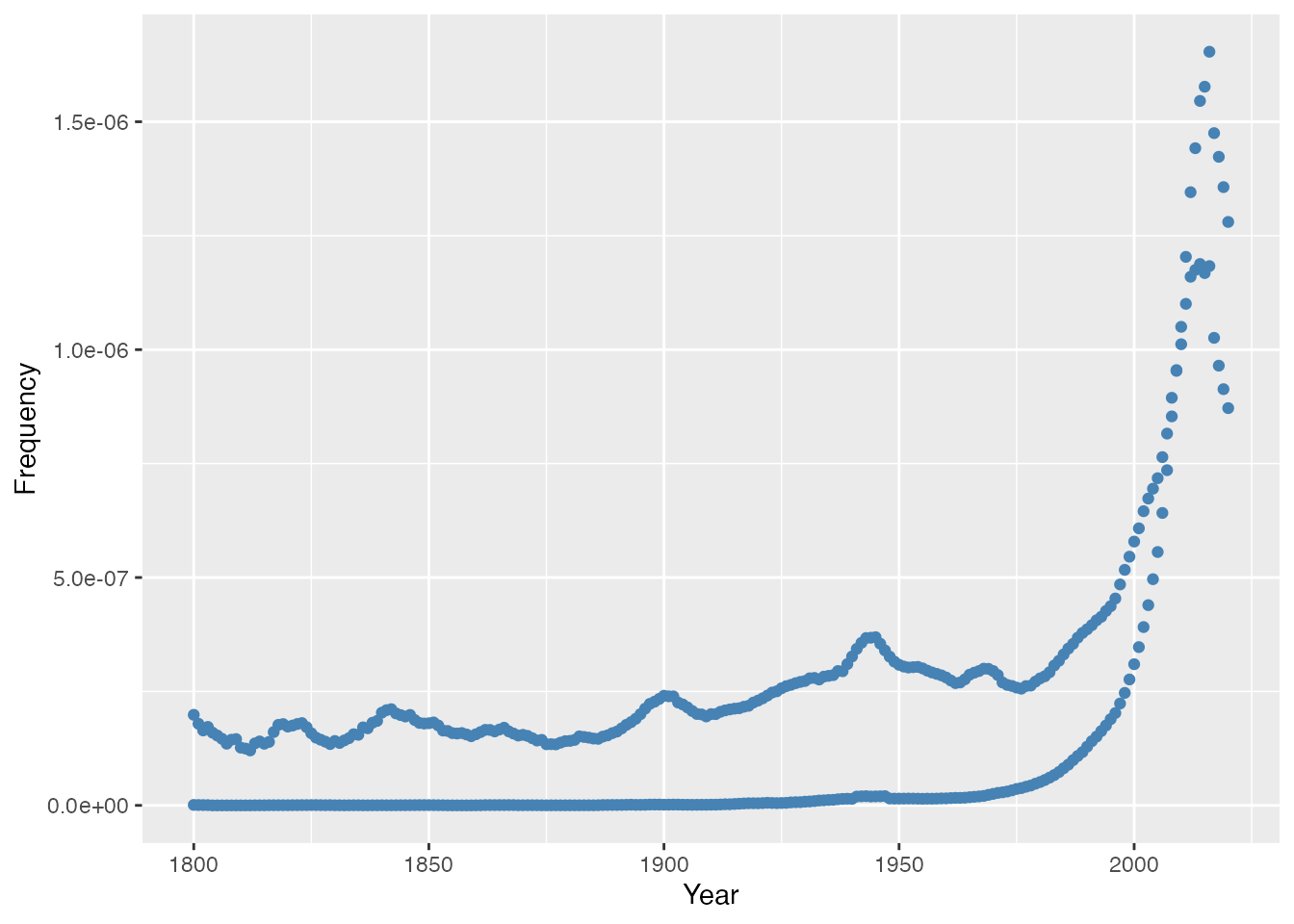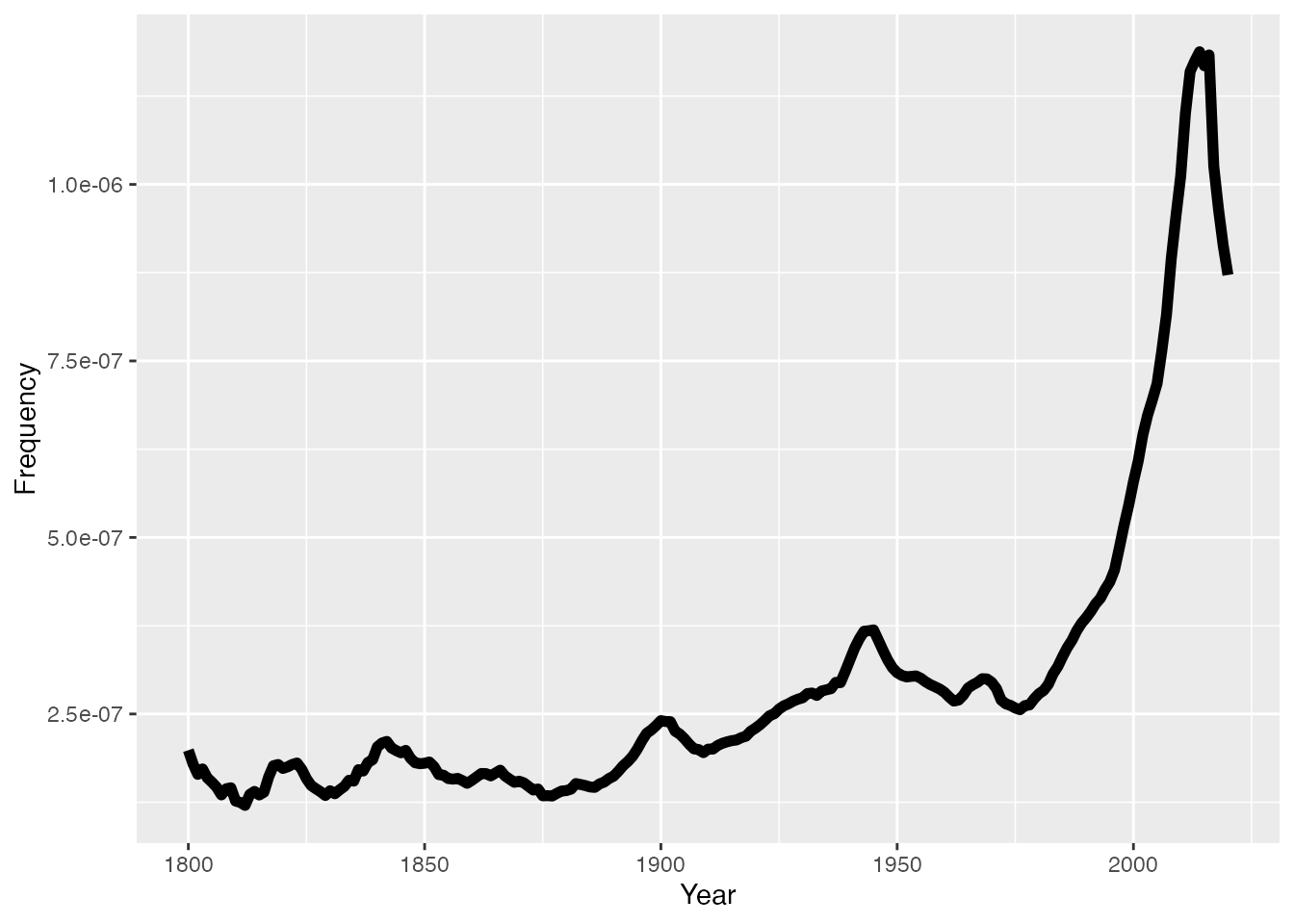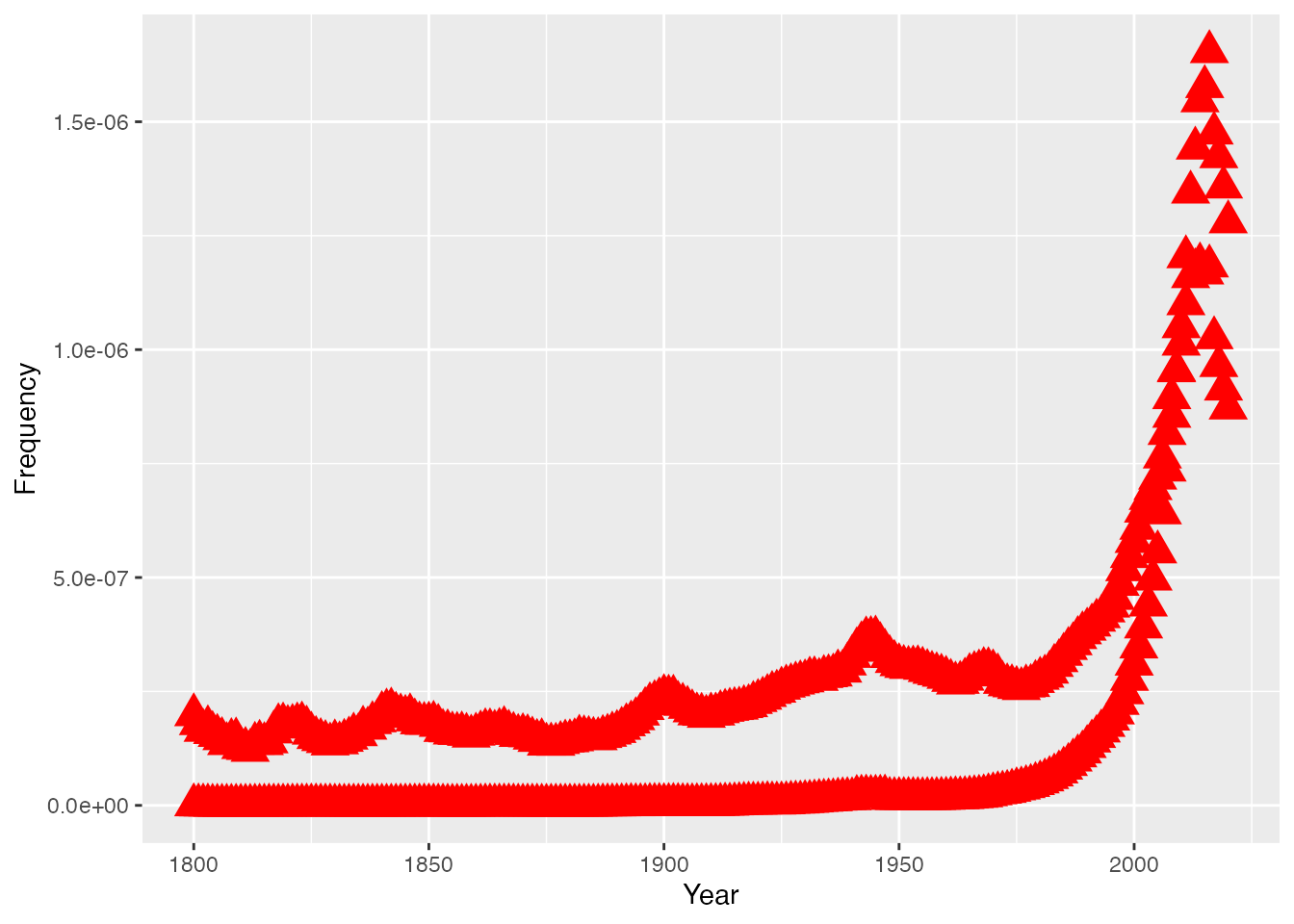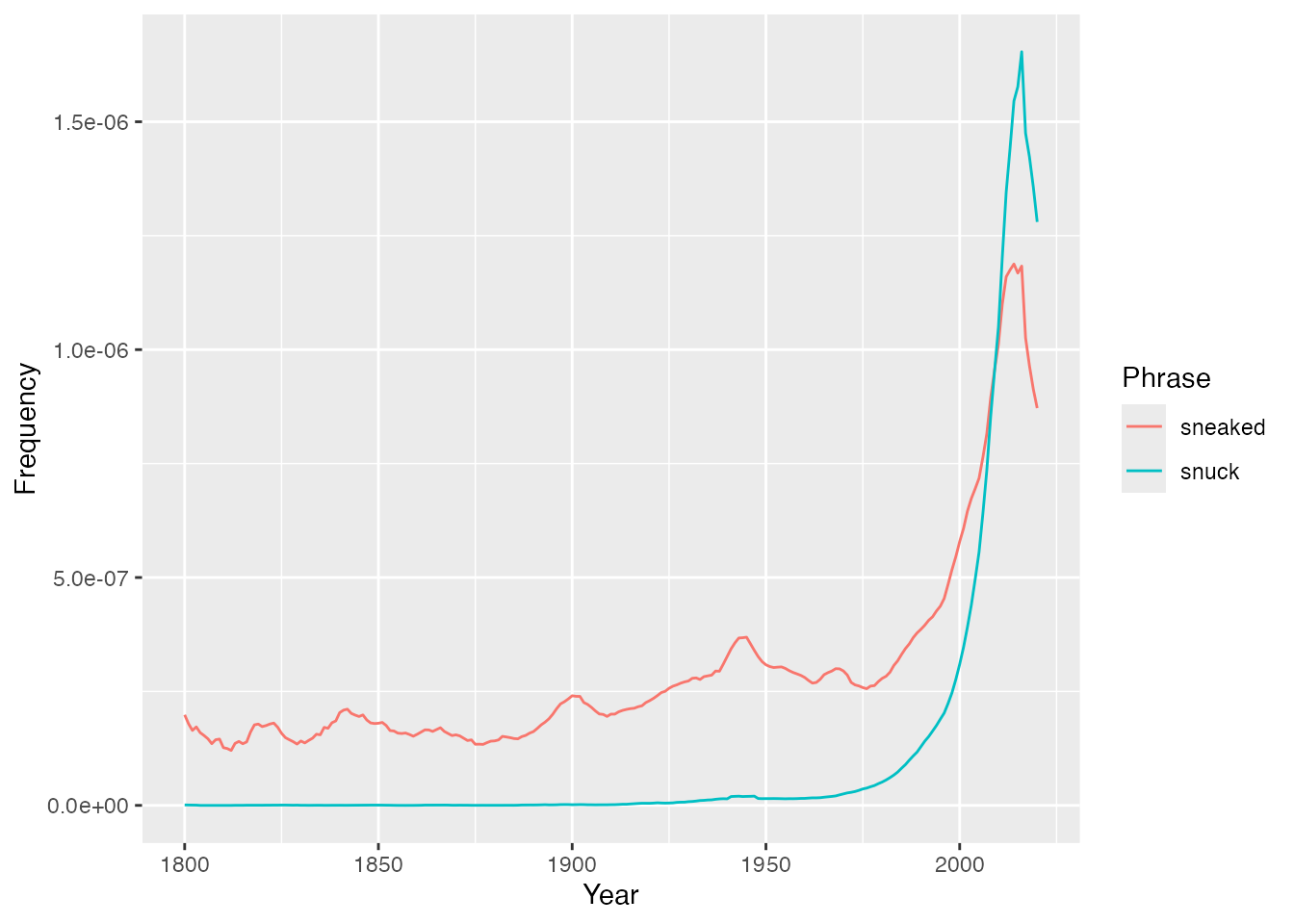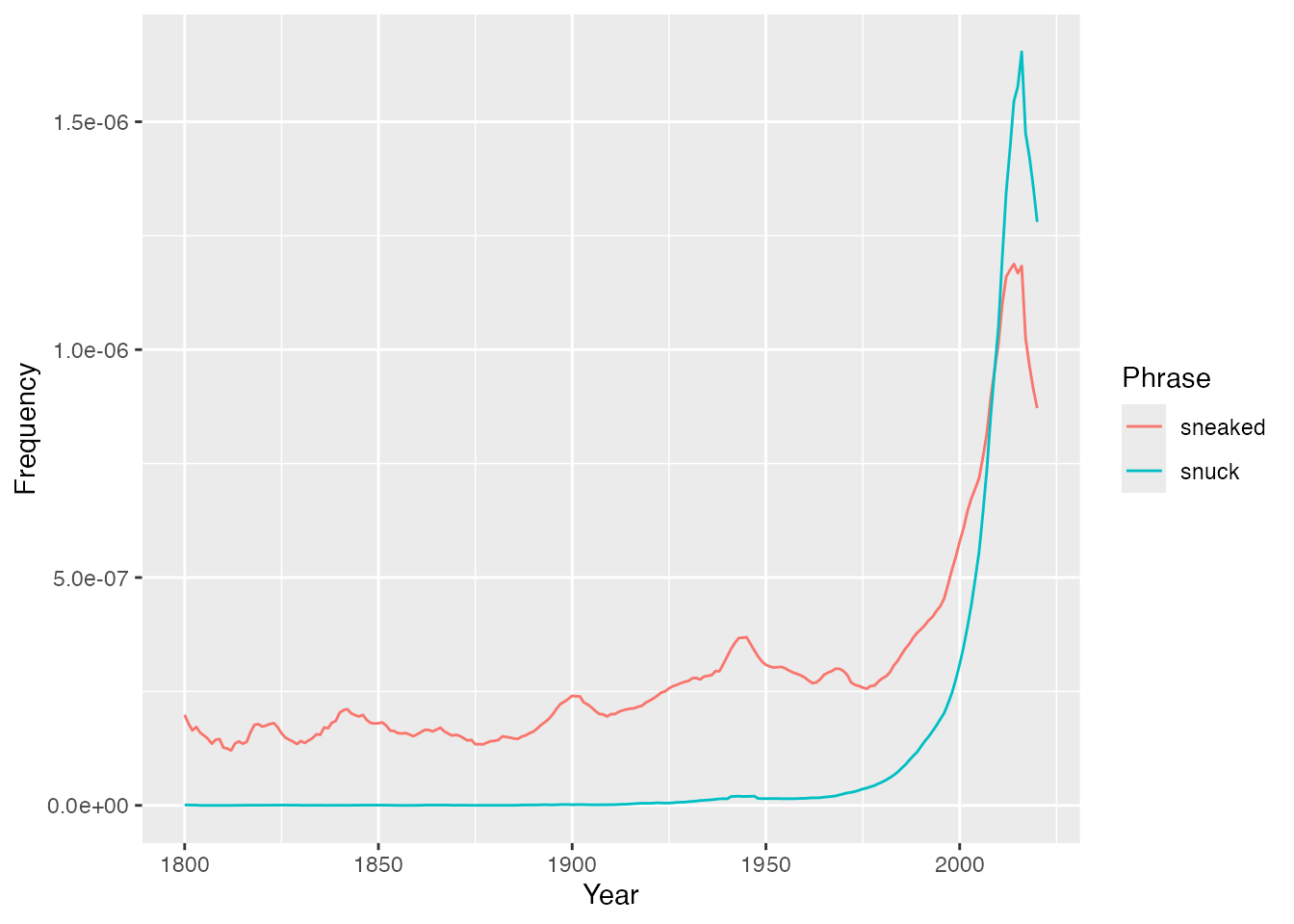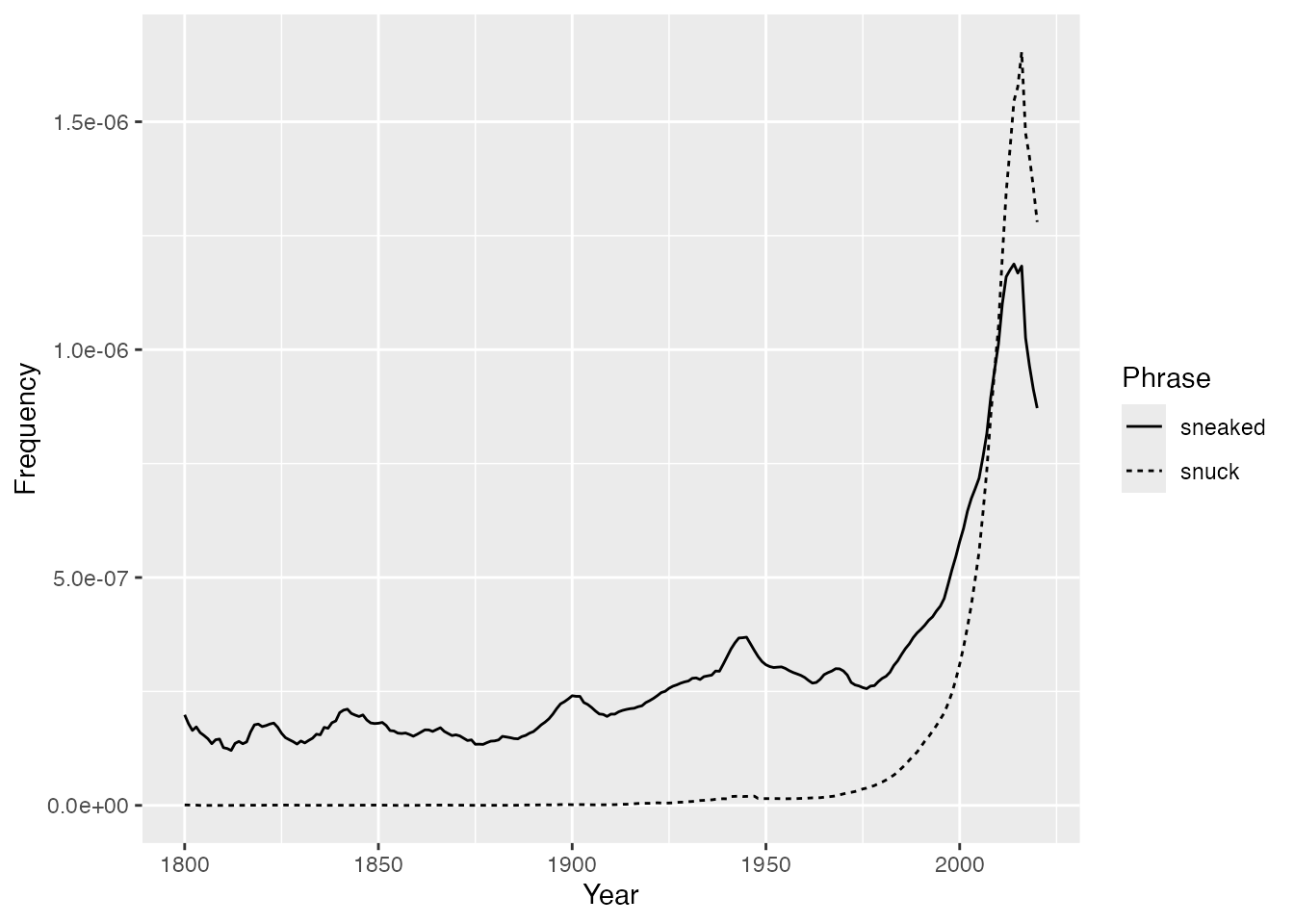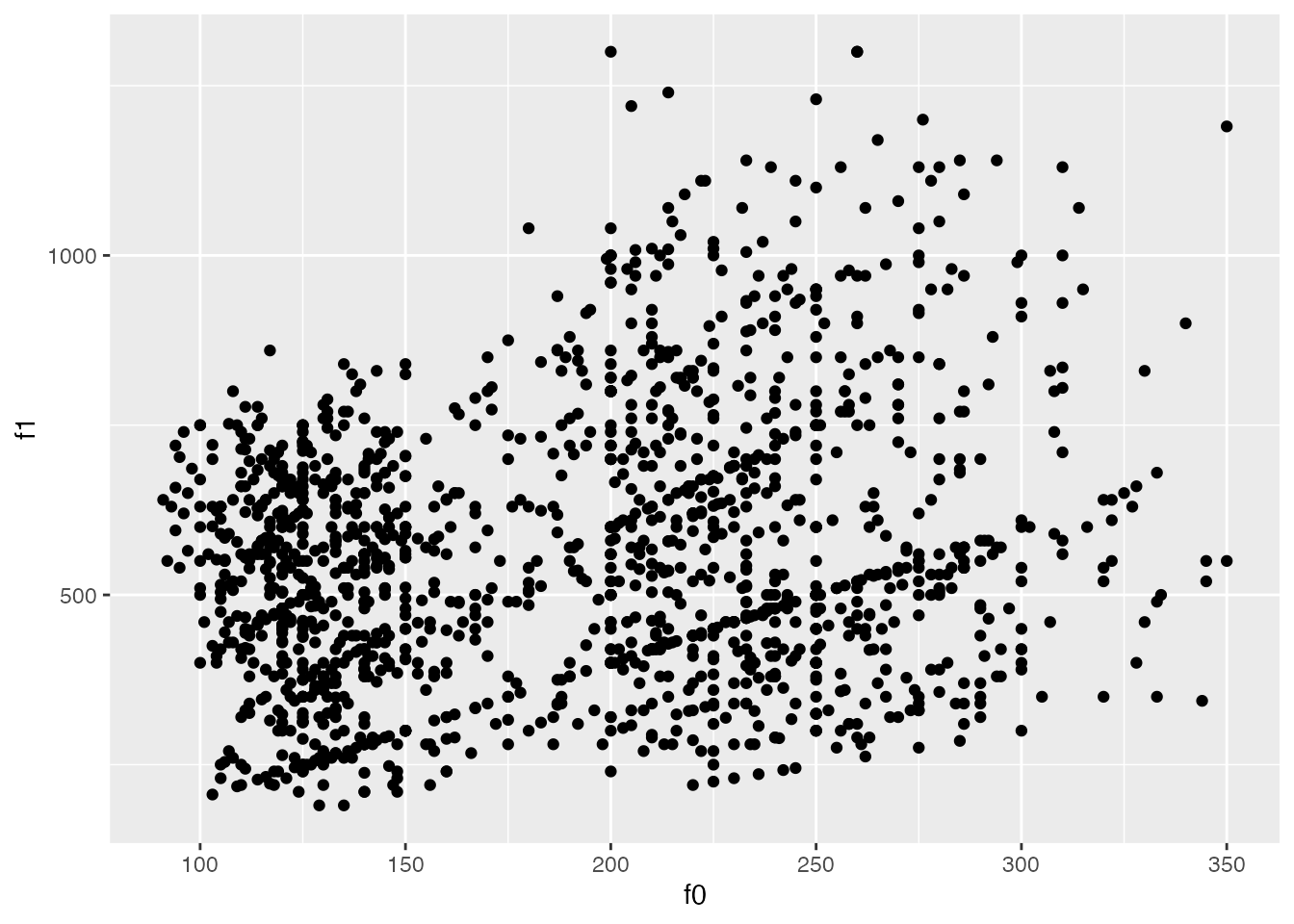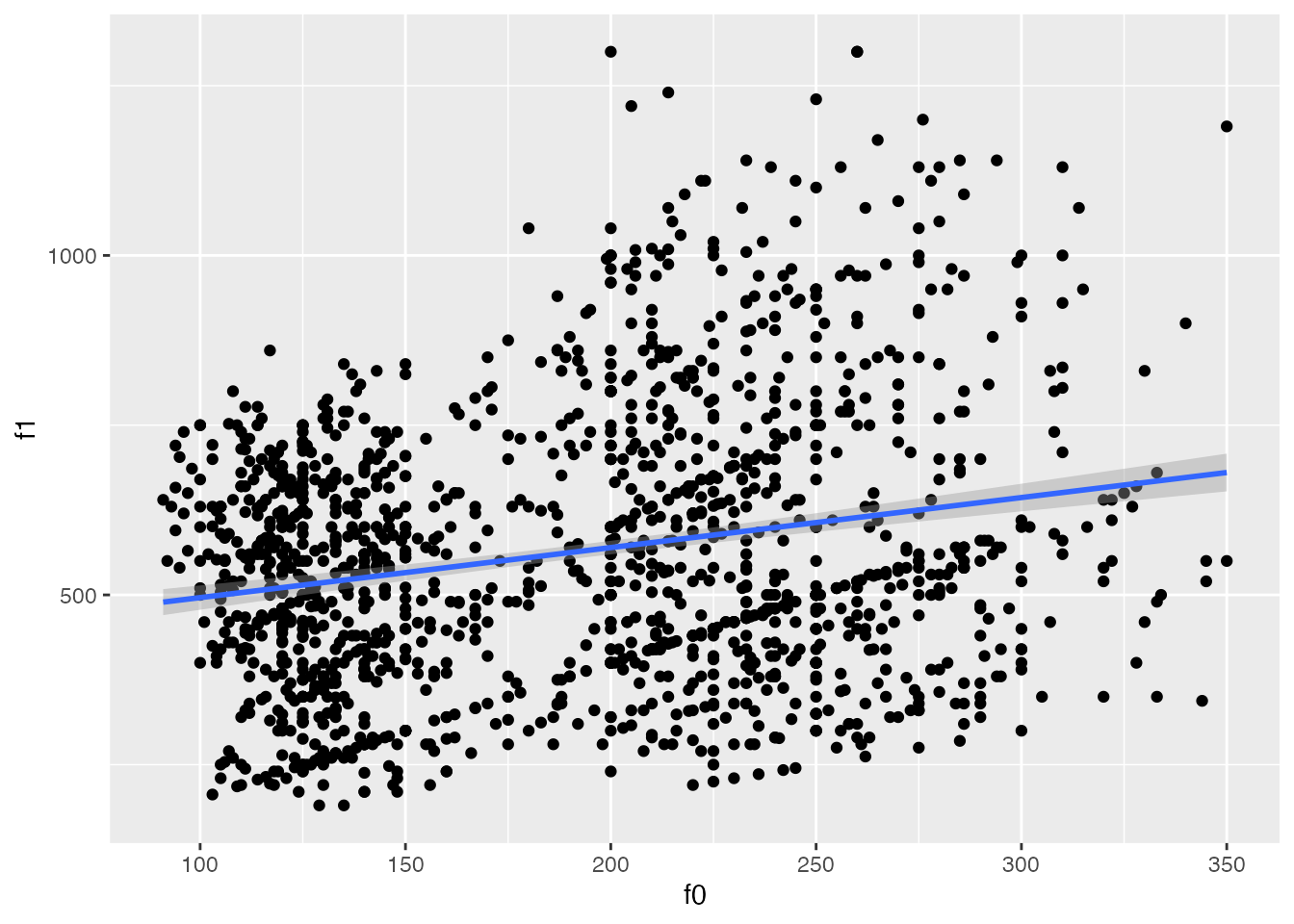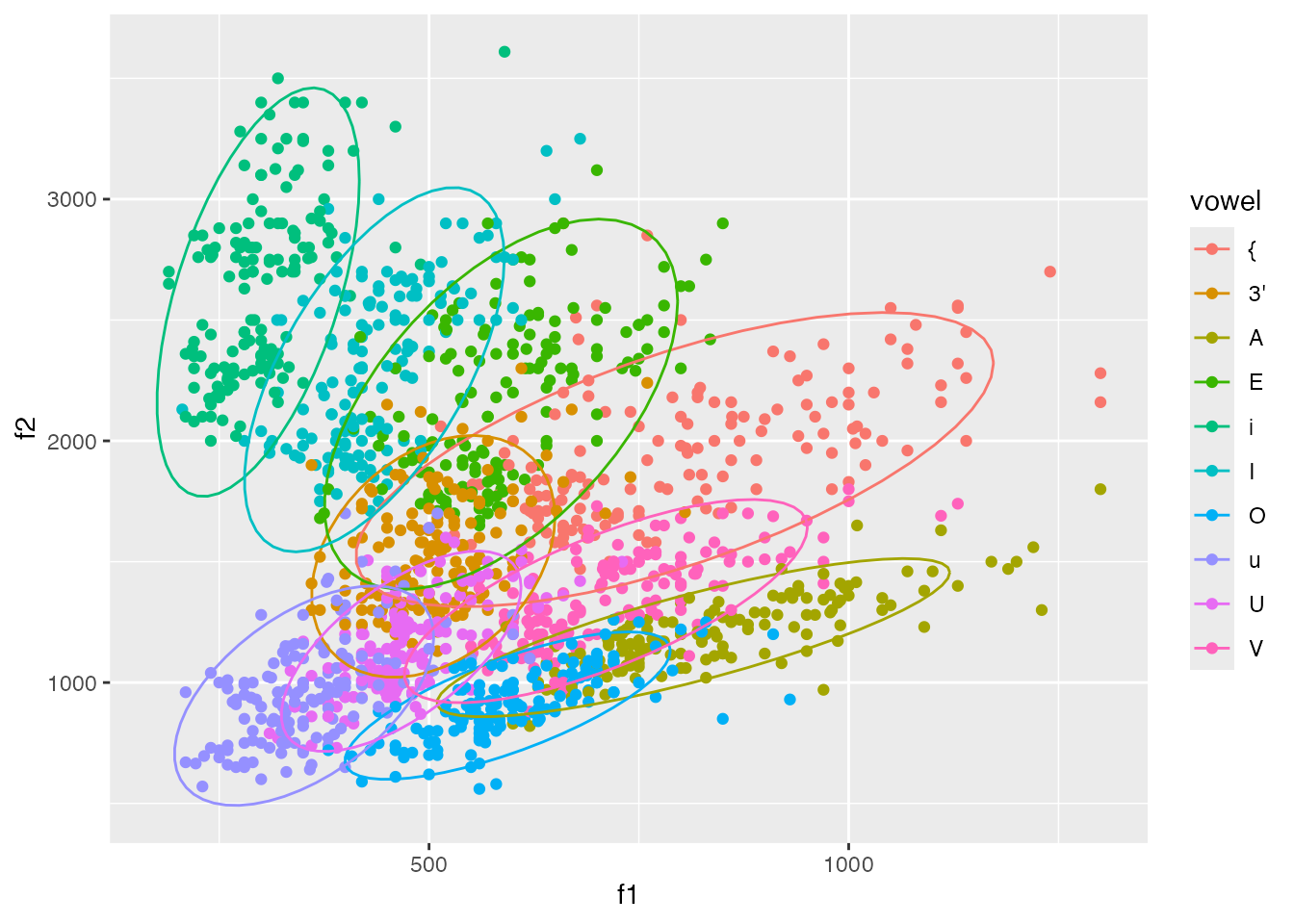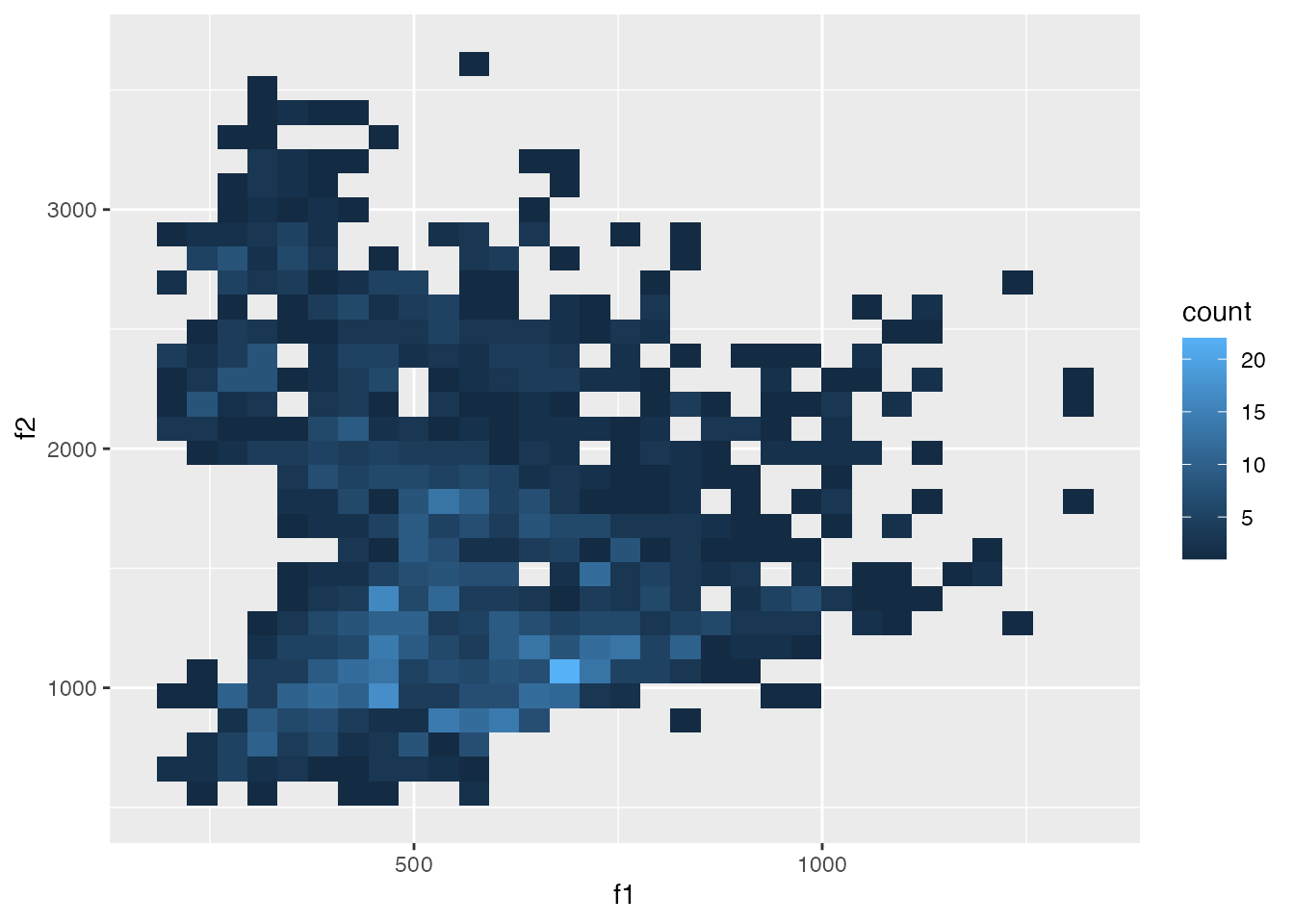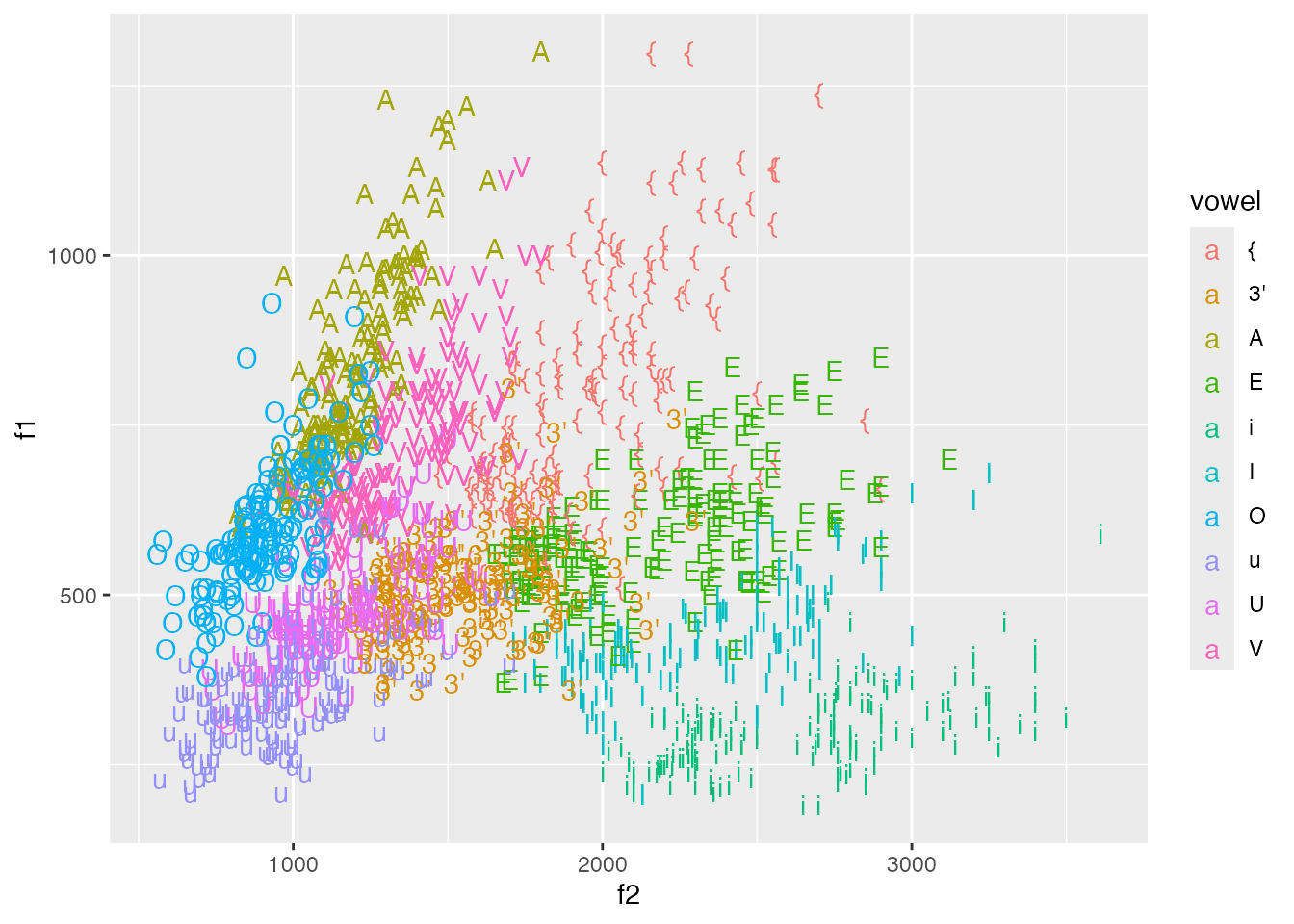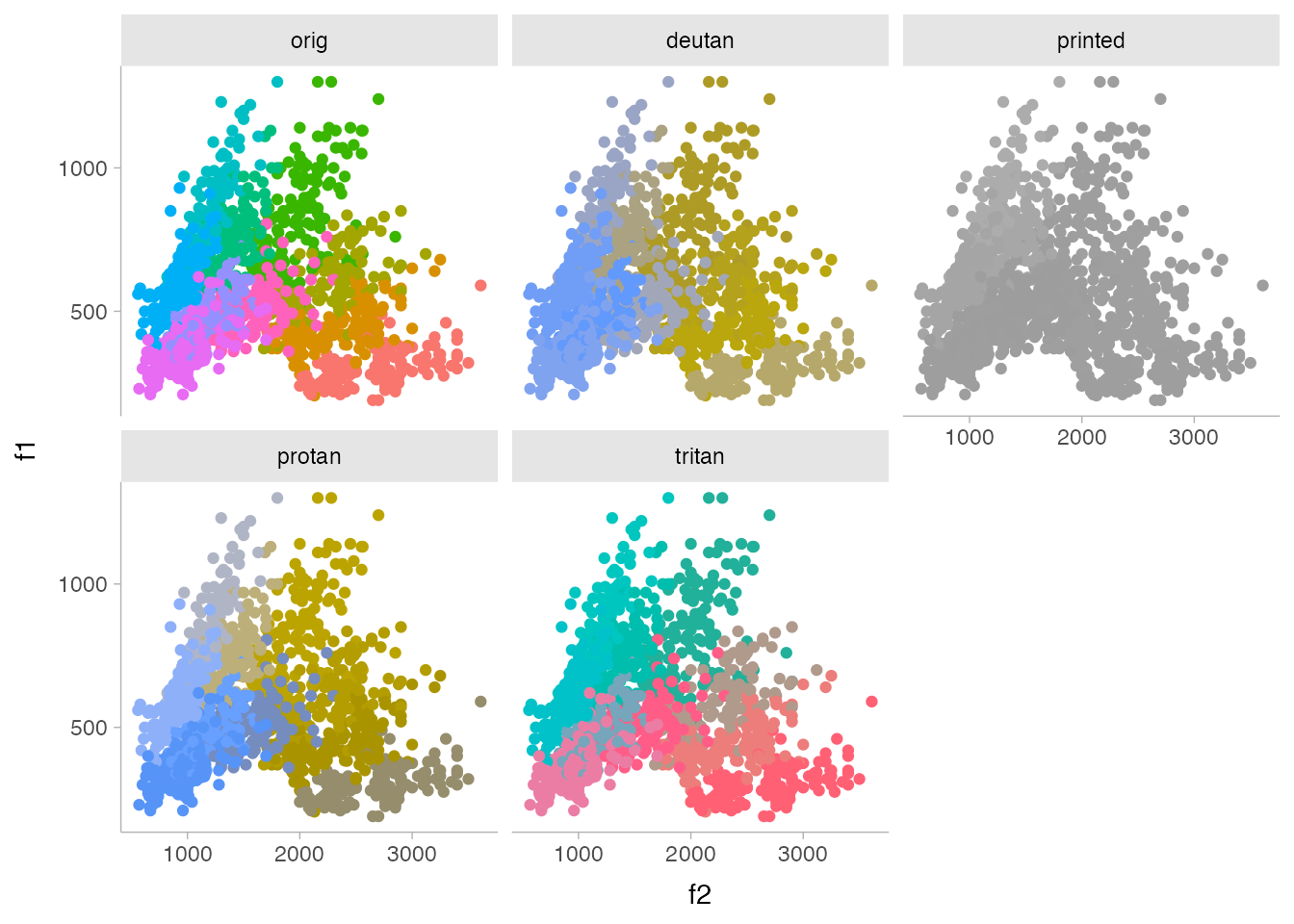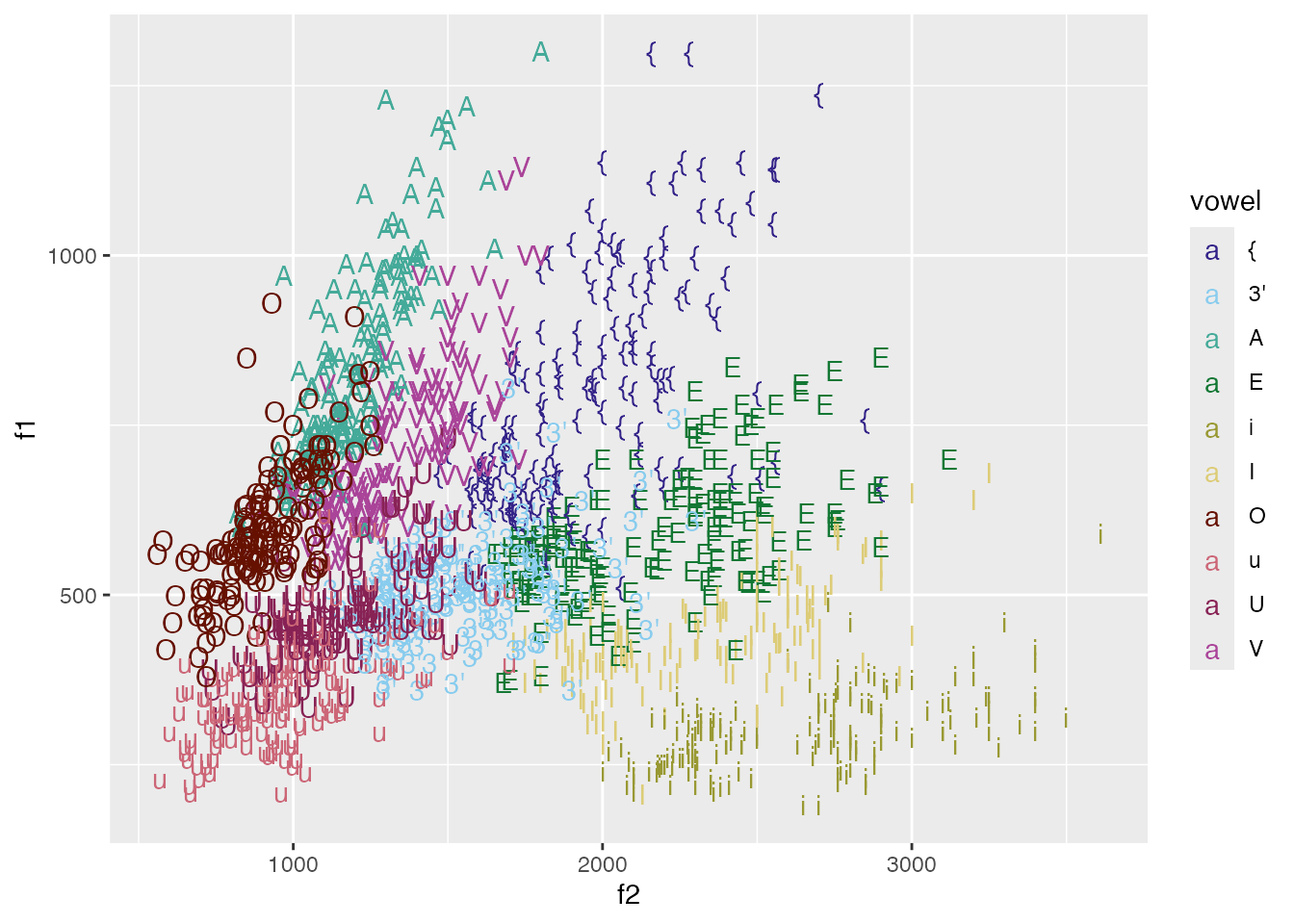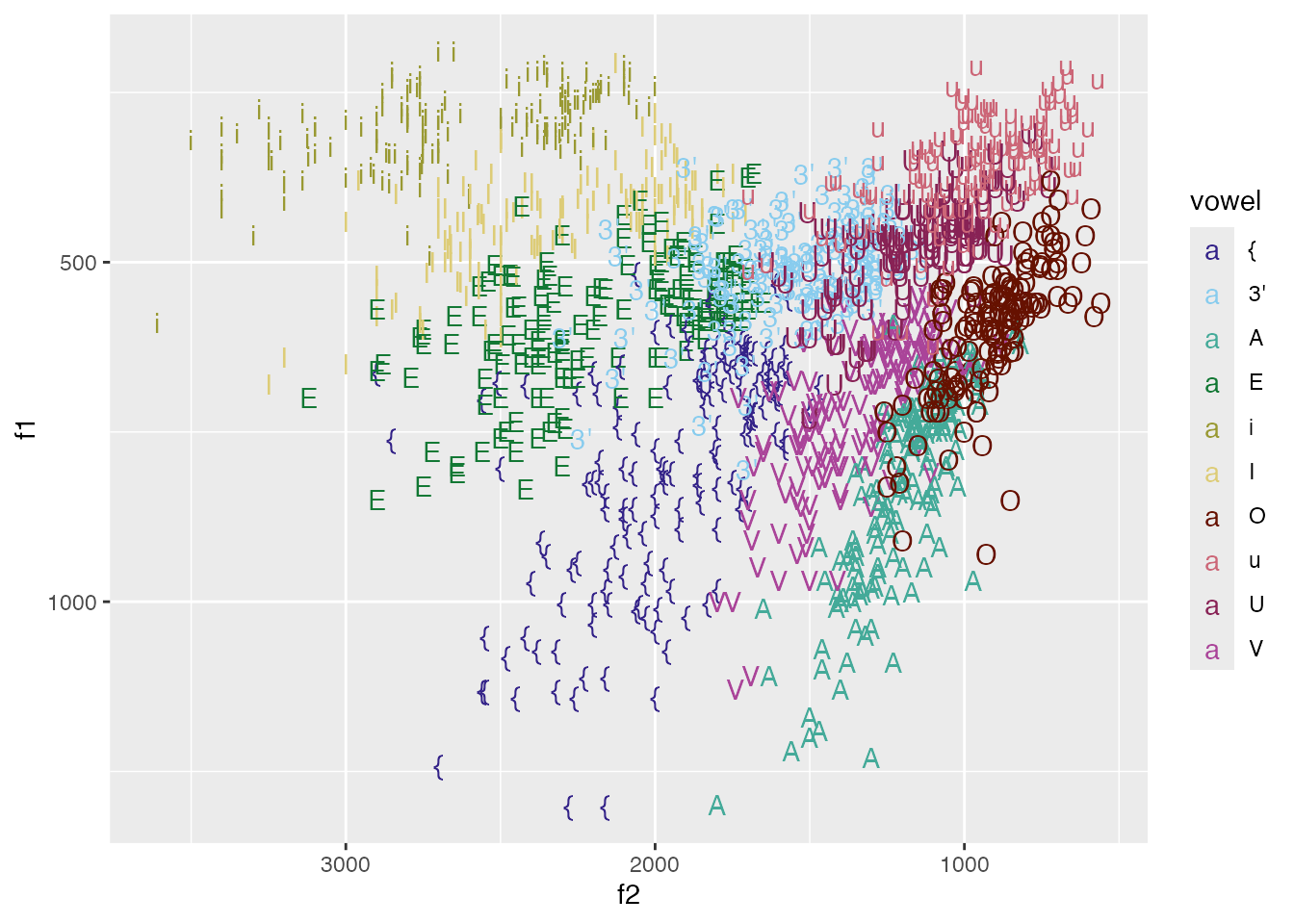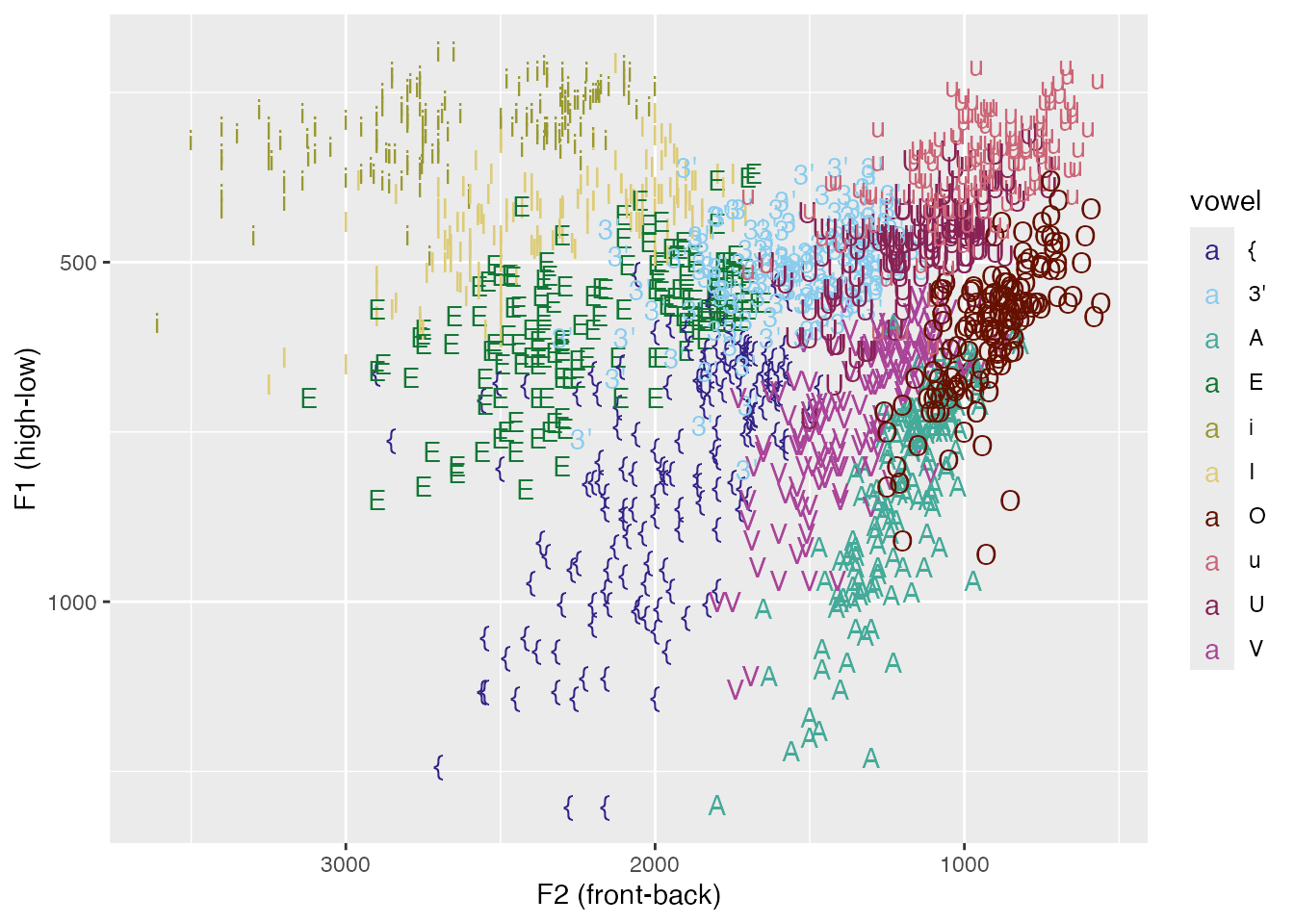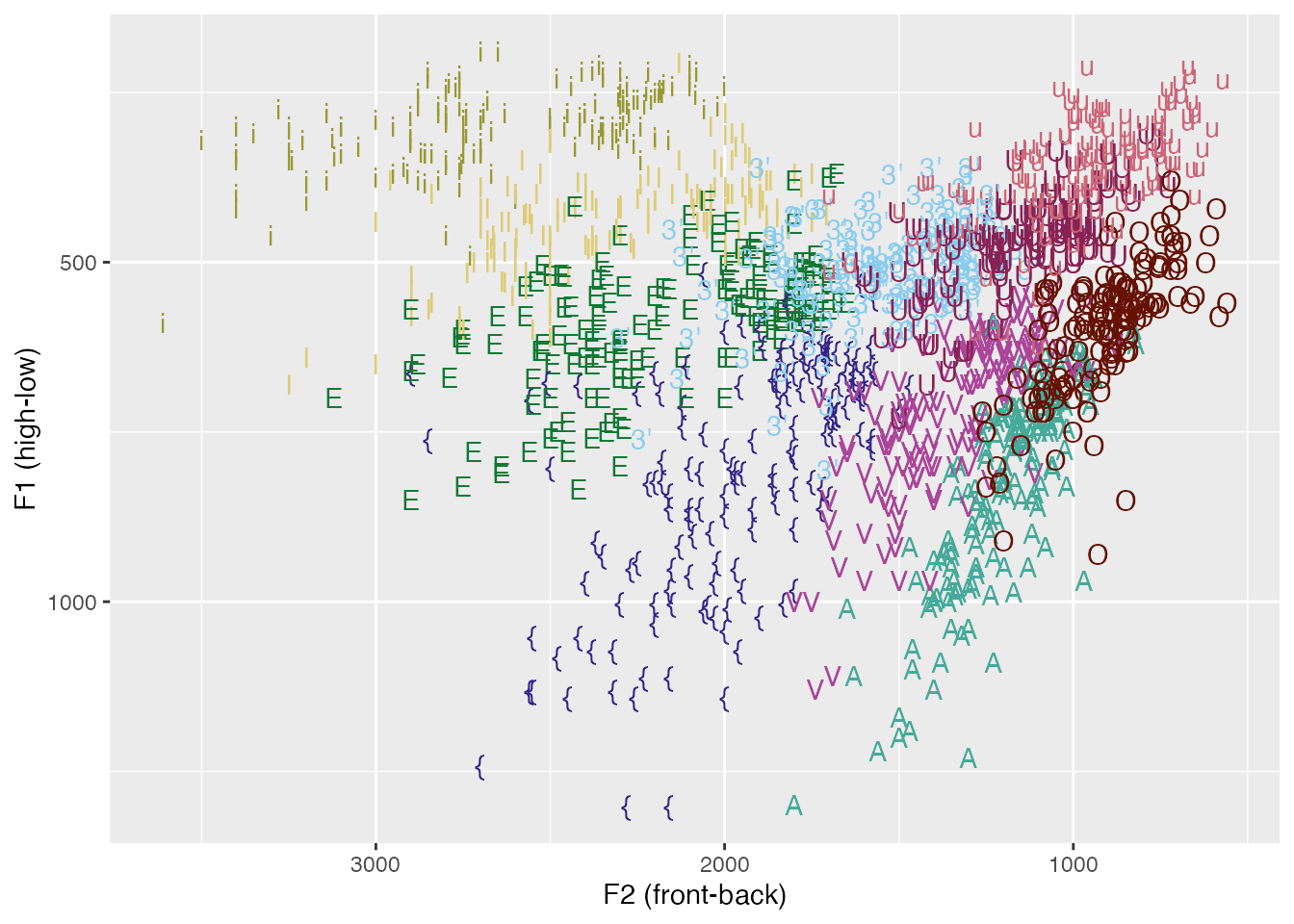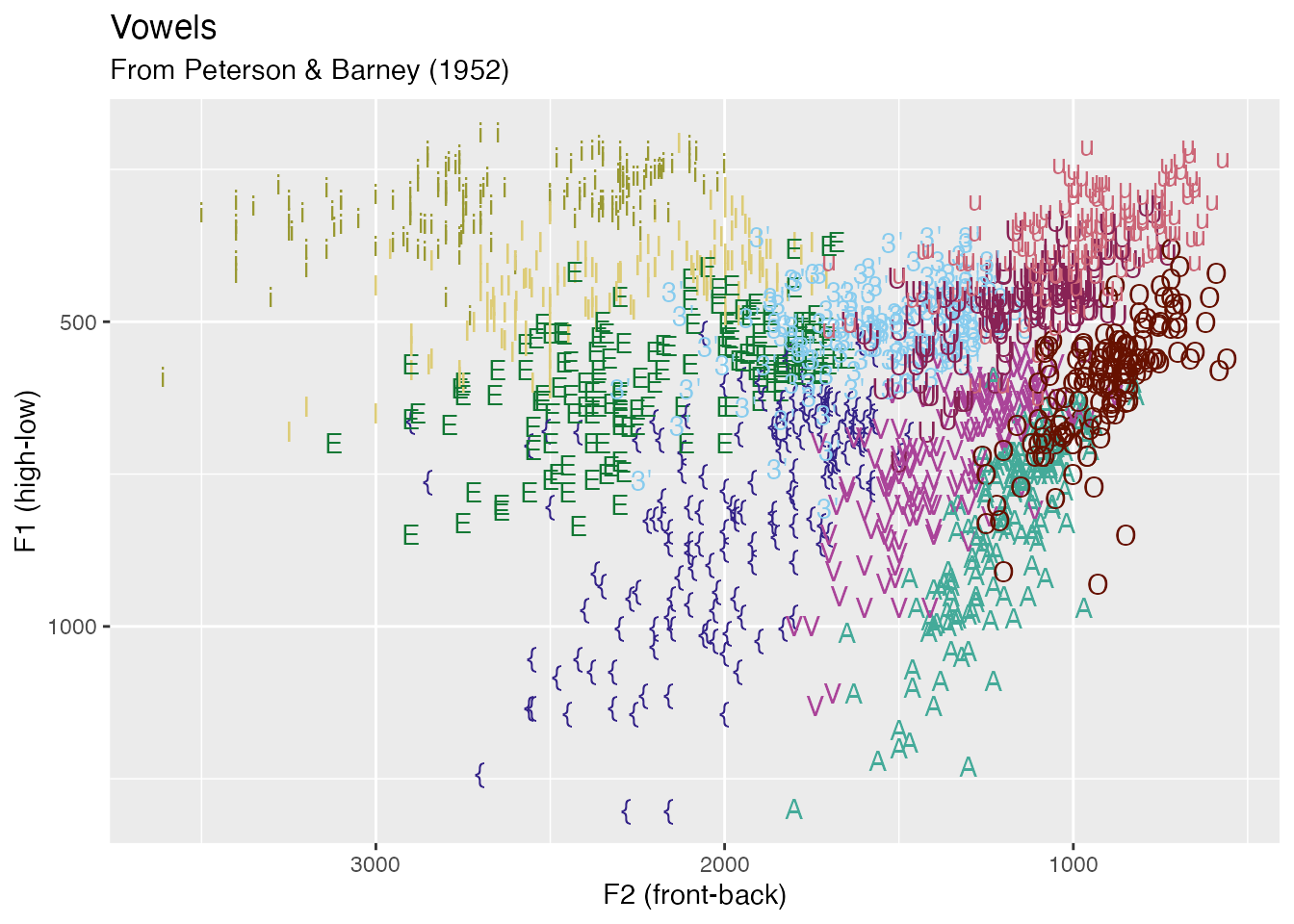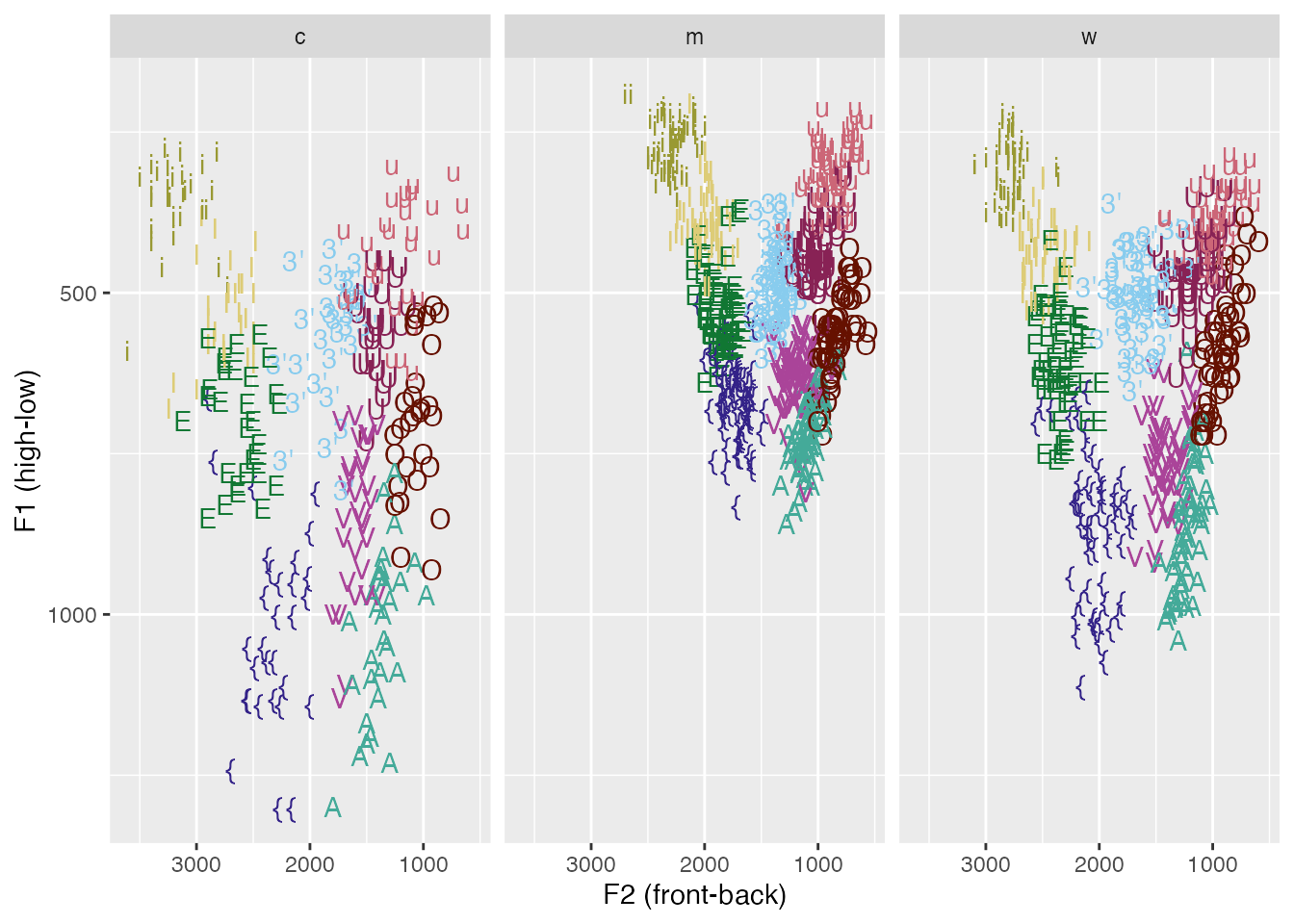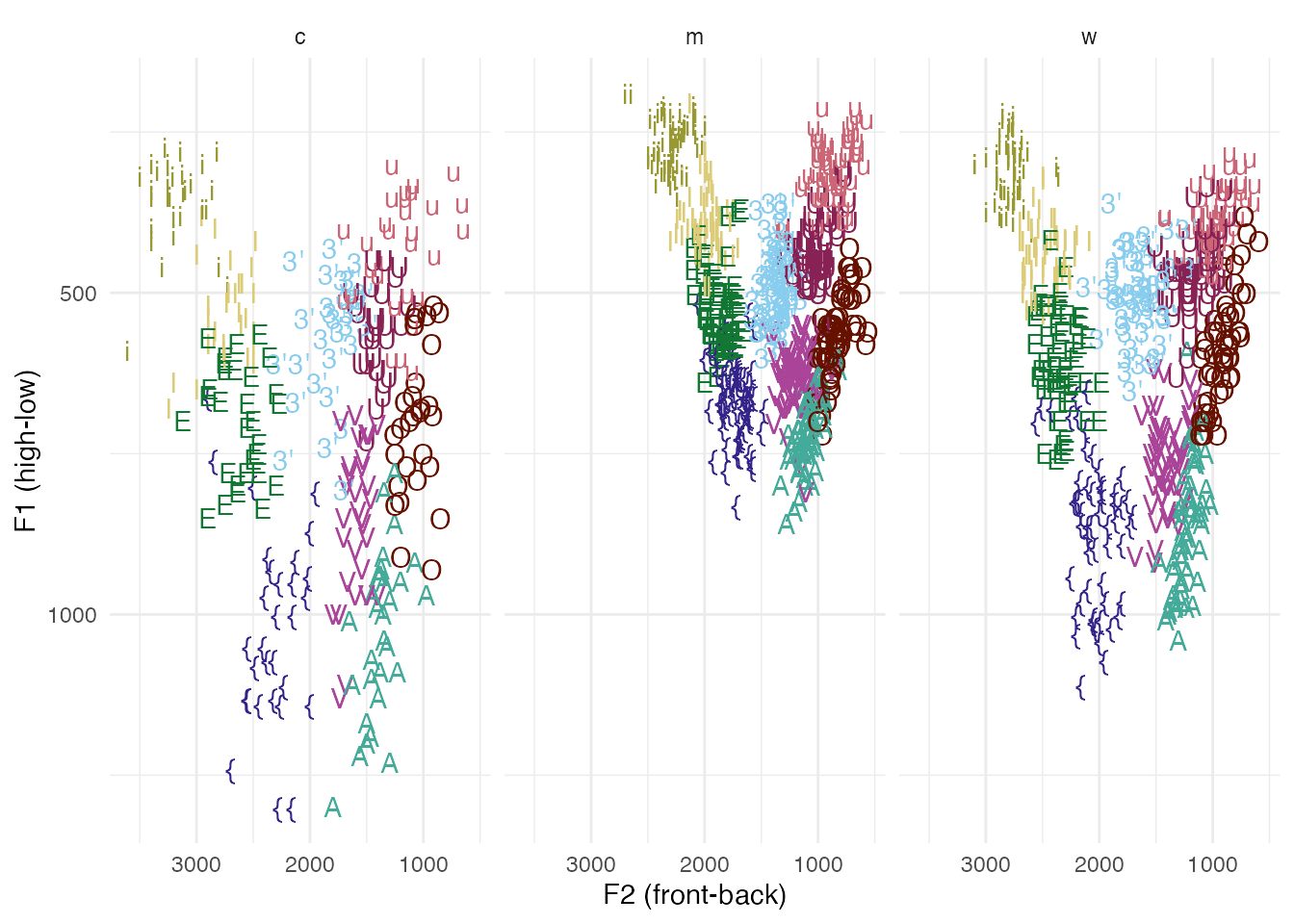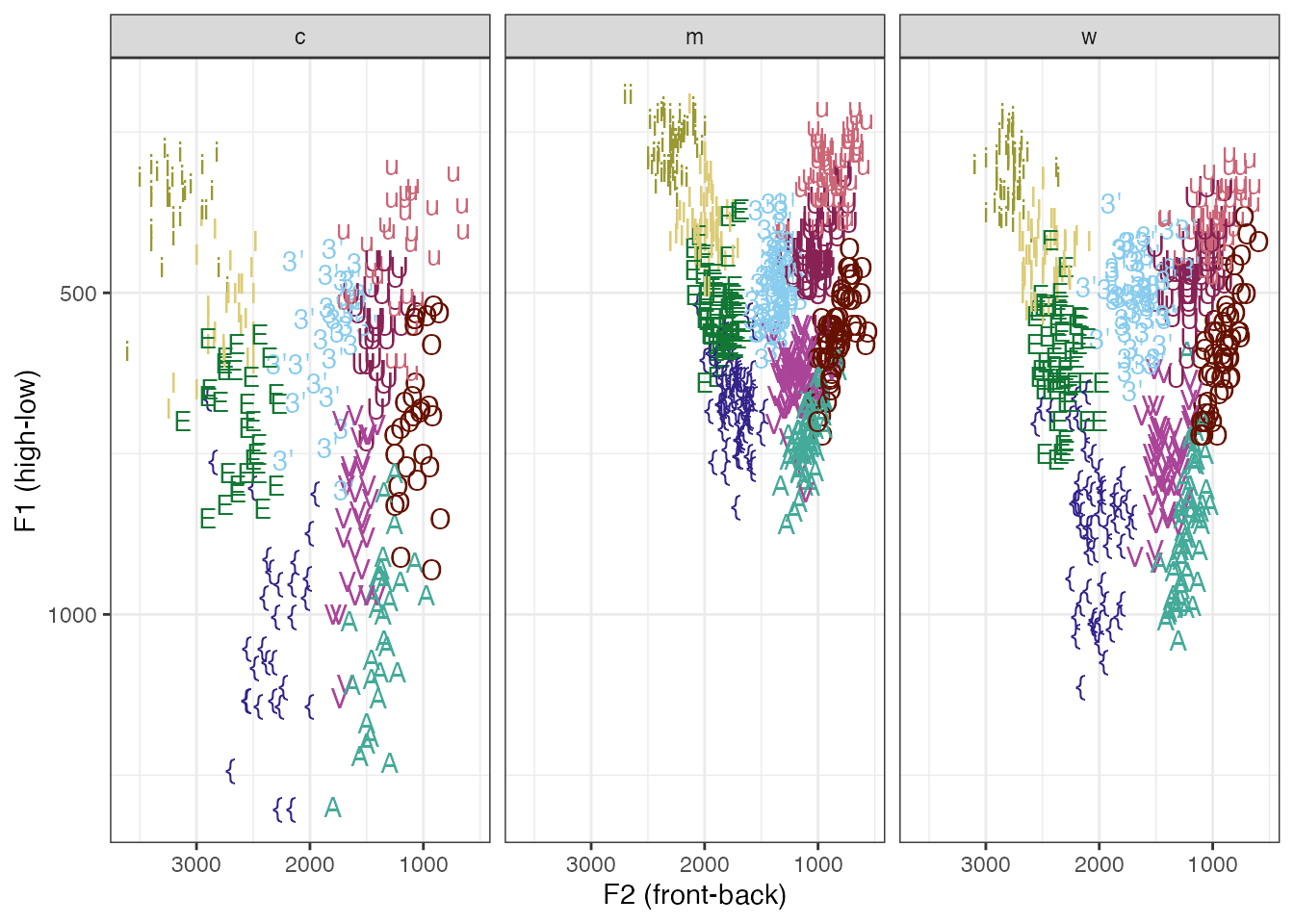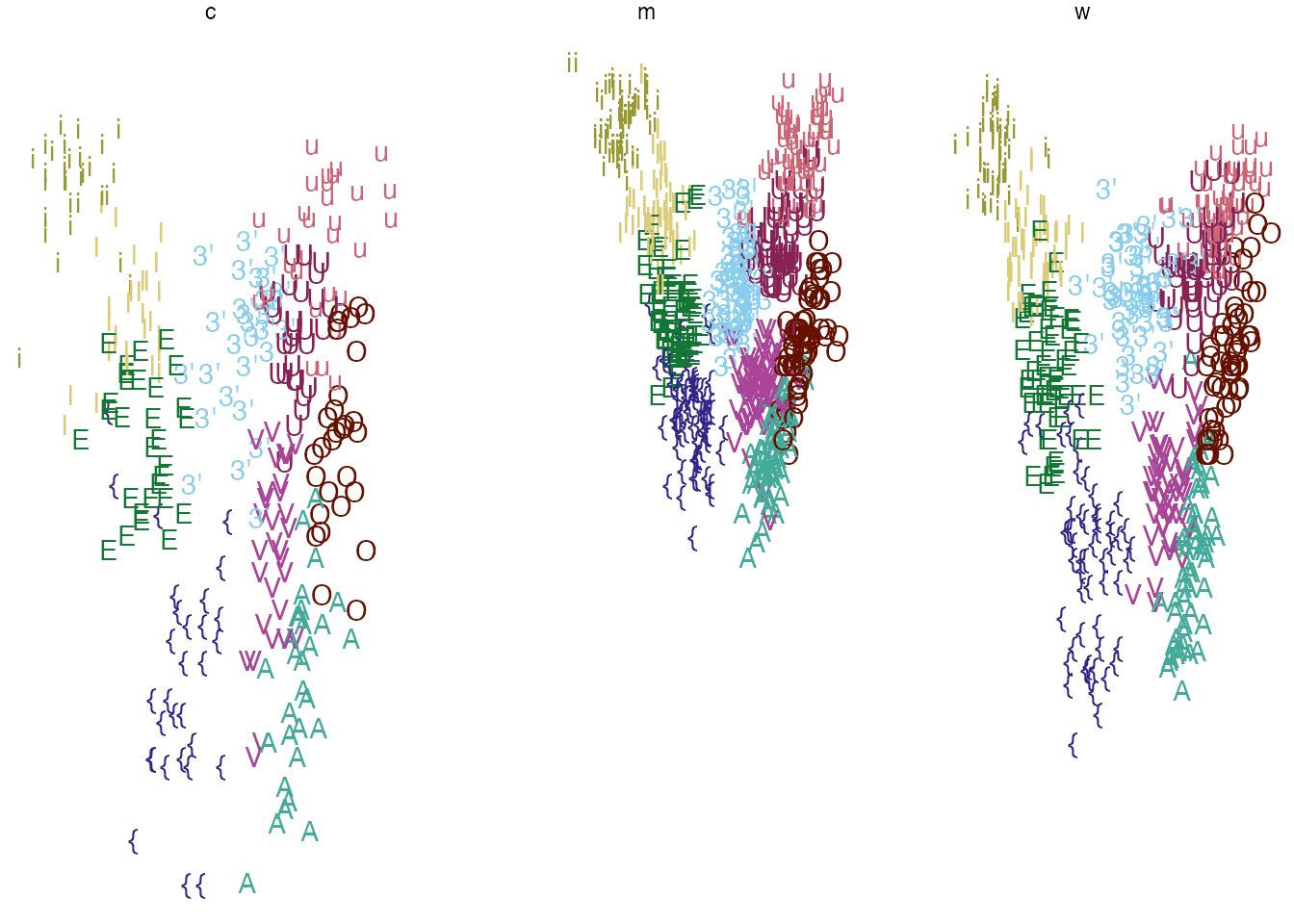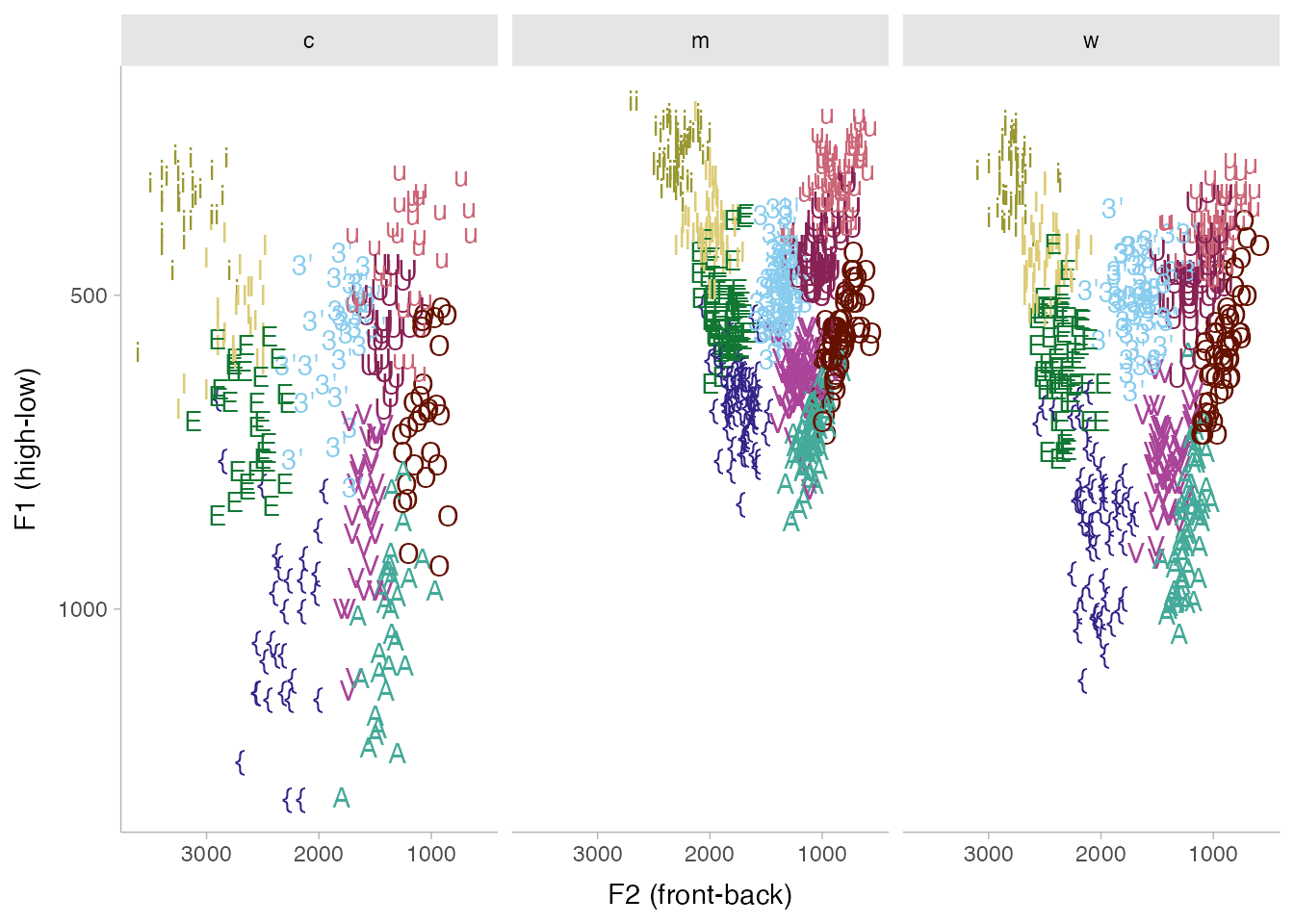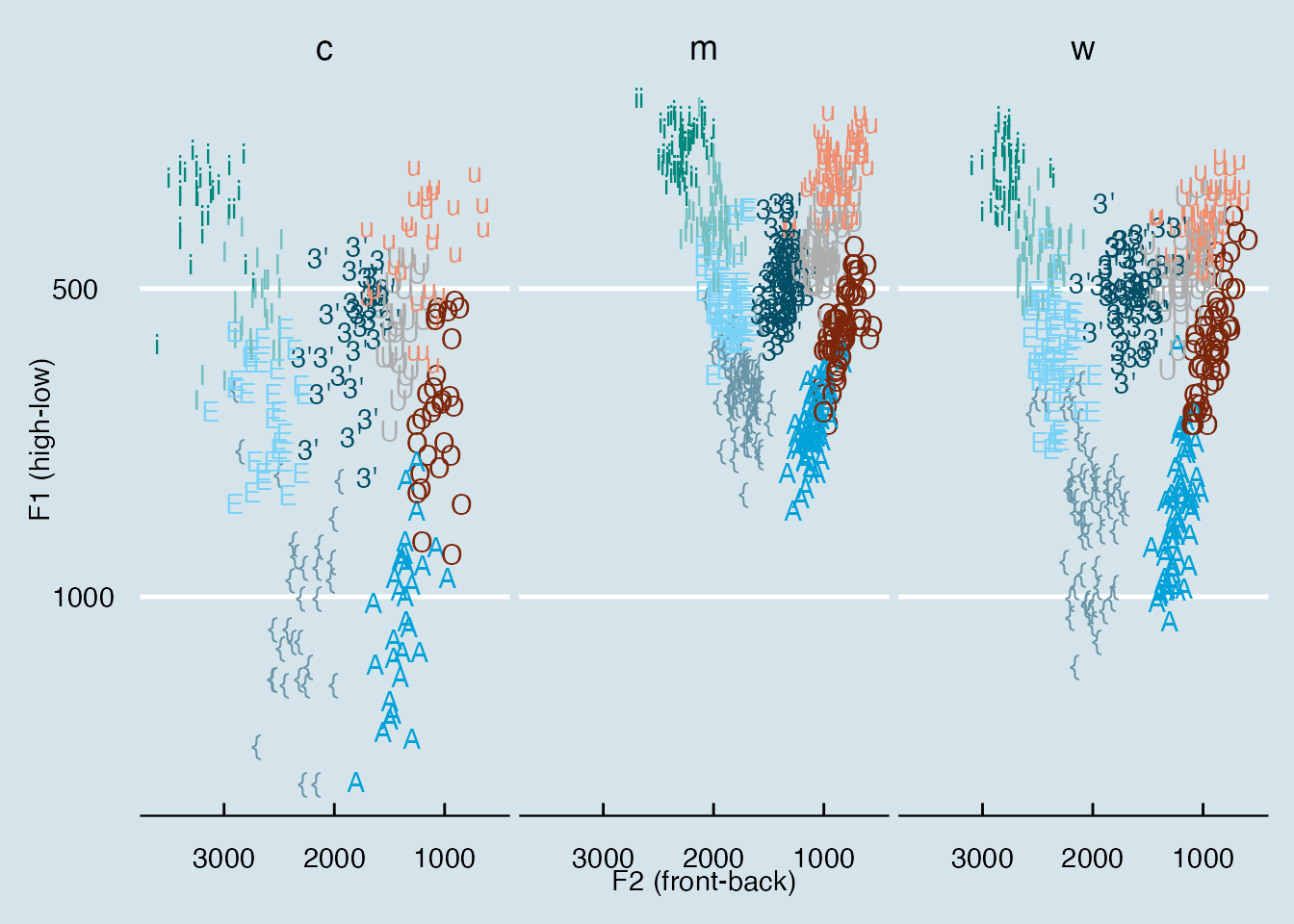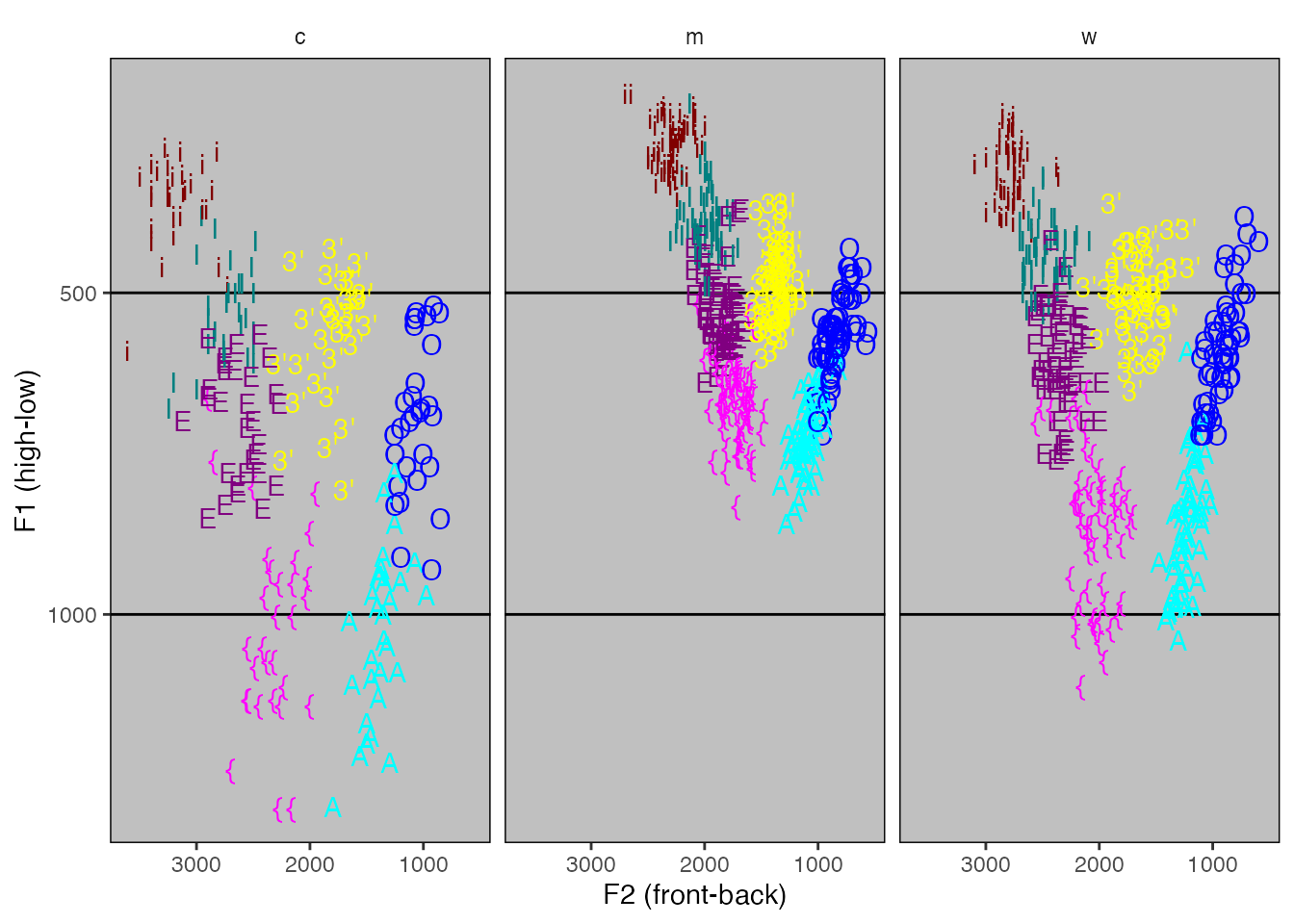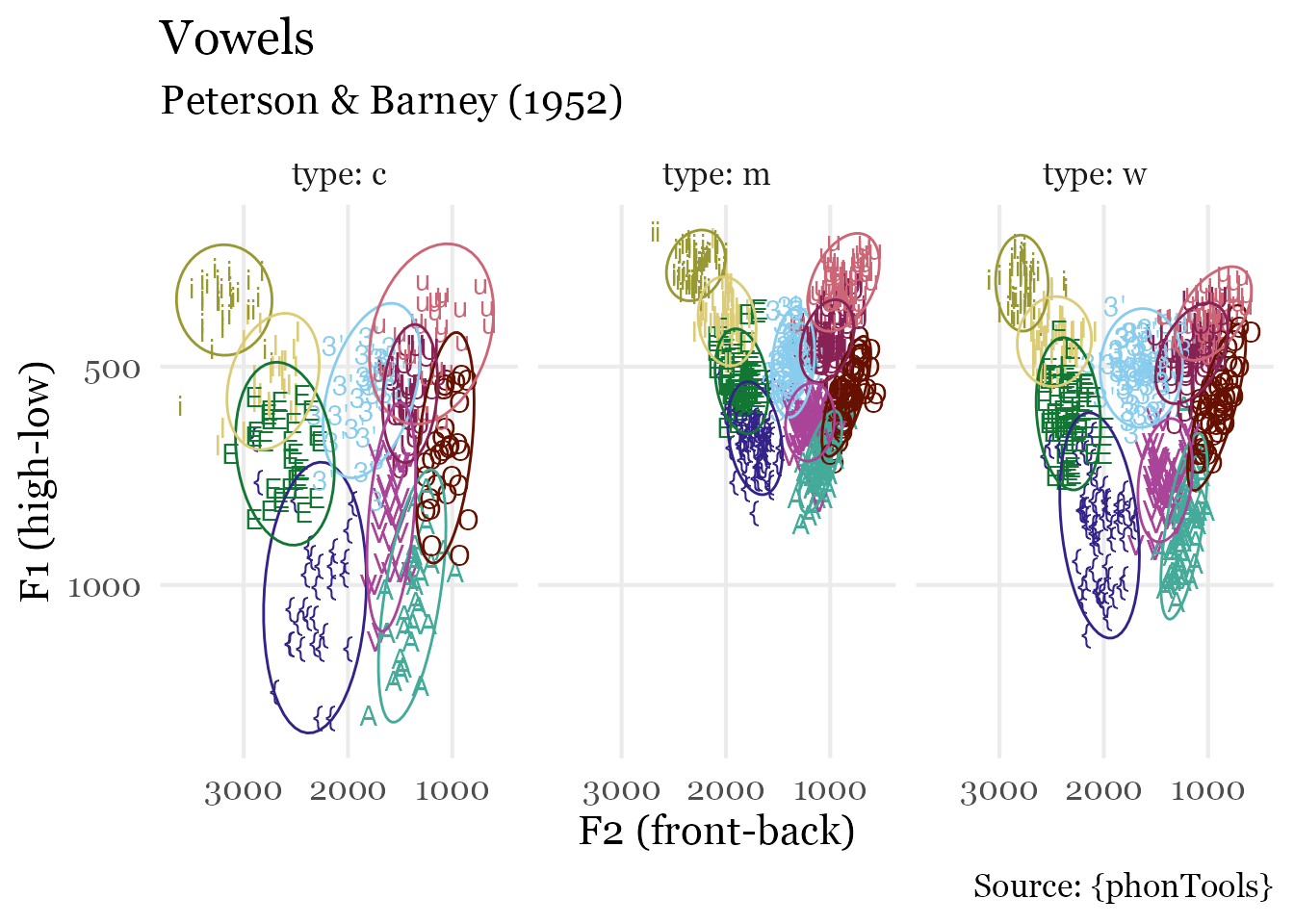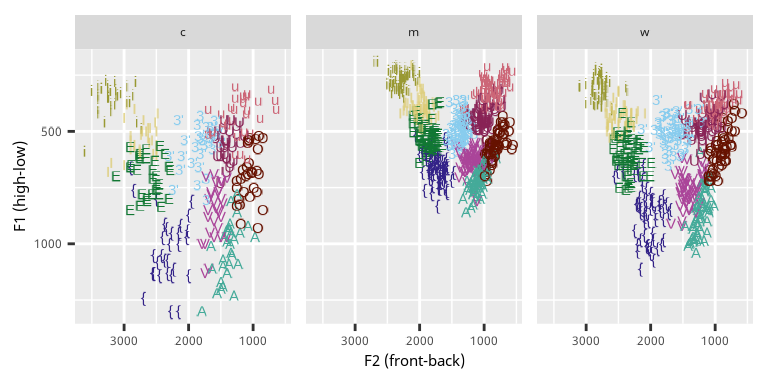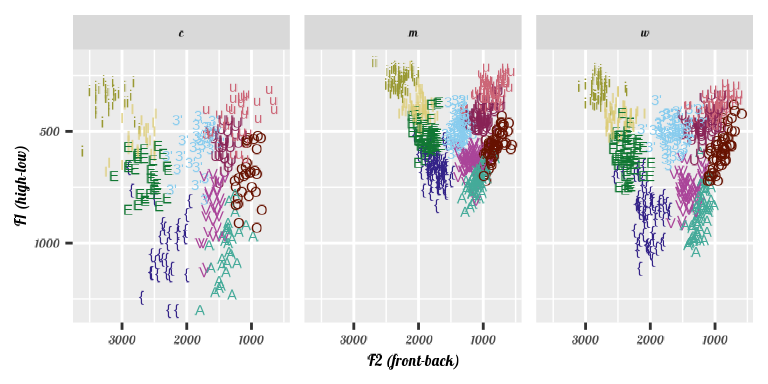install.packages(
c(
"phonTools",
"ngramr"
)
)Visualization with ggplot2
visualization
ggplot2
Using ggplot2
Data Packages
library(ggplot2)
library(ngramr)
sneak_past <- ngram(
phrases = c(
"sneaked",
"snuck"
)
)rmarkdown::paged_table(
head(sneak_past)
)Anatomy of a ggplot
Data Layer
Map data to “aesthetics”
Geometries
Adjusting Geometries
Exercise
Statistical layers
library(phonTools)
data("pb52")
head(pb52) |>
rmarkdown::paged_table()
Exercise
Scales
Issues
F1 and F2 dimensions are upside down and backwards.
The default color scale is problematic
library(ggthemes)
ggplot(
pb52,
aes(
x = f2,
y = f1,
color = vowel
)
)+
geom_text(
aes(label = vowel)
)+
scale_color_ptol()
Exercise
Look over the list of x/y scales to find a way to flip the x and y axes.
Labels and guides
Exercise
Give the plot a title and a subtitle
Faceting
Theming
ggplot(
pb52,
aes(
x = f2,
y = f1,
color = vowel
)
)+
geom_text(
aes(
label = vowel
)
) +
scale_color_ptol()+
scale_x_reverse()+
scale_y_reverse()+
labs(
x = "F2 (front-back)",
y = "F1 (high-low)"
)+
guides(
color = "none"
) +
facet_wrap(~type)+
theme_minimal()All together
ggplot(
pb52,
aes(
x = f2,
y = f1,
color = vowel
)
)+
geom_text(
aes(
label = vowel
)
) +
stat_ellipse()+
scale_color_ptol()+
scale_x_reverse()+
scale_y_reverse()+
labs(
x = "F2 (front-back)",
y = "F1 (high-low)",
title = "Vowels",
subtitle = "Peterson & Barney (1952)",
caption = "Source: {phonTools}"
)+
guides(
color = "none"
)+
facet_wrap(
~type,
labeller = "label_both"
)+
theme_minimal(
base_size = 16
)+
theme(
panel.grid.minor = element_blank(),
text = element_text(family = "Georgia")
)- 1
- The basic data layer
- 2
- A geometry layer
- 3
- A statistic layer
- 4
- Scale adjustments
- 5
- Label adjustments
- 6
- Guide adjustment
- 7
- Faceting
- 8
- A built-in theme, adjusting the base font size
- 9
- Some custom themeing (no minor breaks grid, changing the font family)
Getting fancier
You can set the plot font to any google font with the showtext package.
library(showtext)
font_add_google("Noto Sans", "Noto Sans")
font_add_google("Lobster", "Lobster")
showtext_auto()
p +
theme(
text = element_text(family = "Noto Sans")
)p +
theme(
text = element_text(family = "Lobster")
)Reuse
CC-BY 4.0
Citation
BibTeX citation:
@online{fruehwald2024,
author = {Fruehwald, Josef},
title = {Visualization with Ggplot2},
date = {2024-09-09},
url = {https://lin611-2024.github.io/notes/meetings/2024-09-09_ggplot2.html},
langid = {en}
}
For attribution, please cite this work as:
Fruehwald, Josef. 2024. “Visualization with Ggplot2.”
September 9, 2024. https://lin611-2024.github.io/notes/meetings/2024-09-09_ggplot2.html.