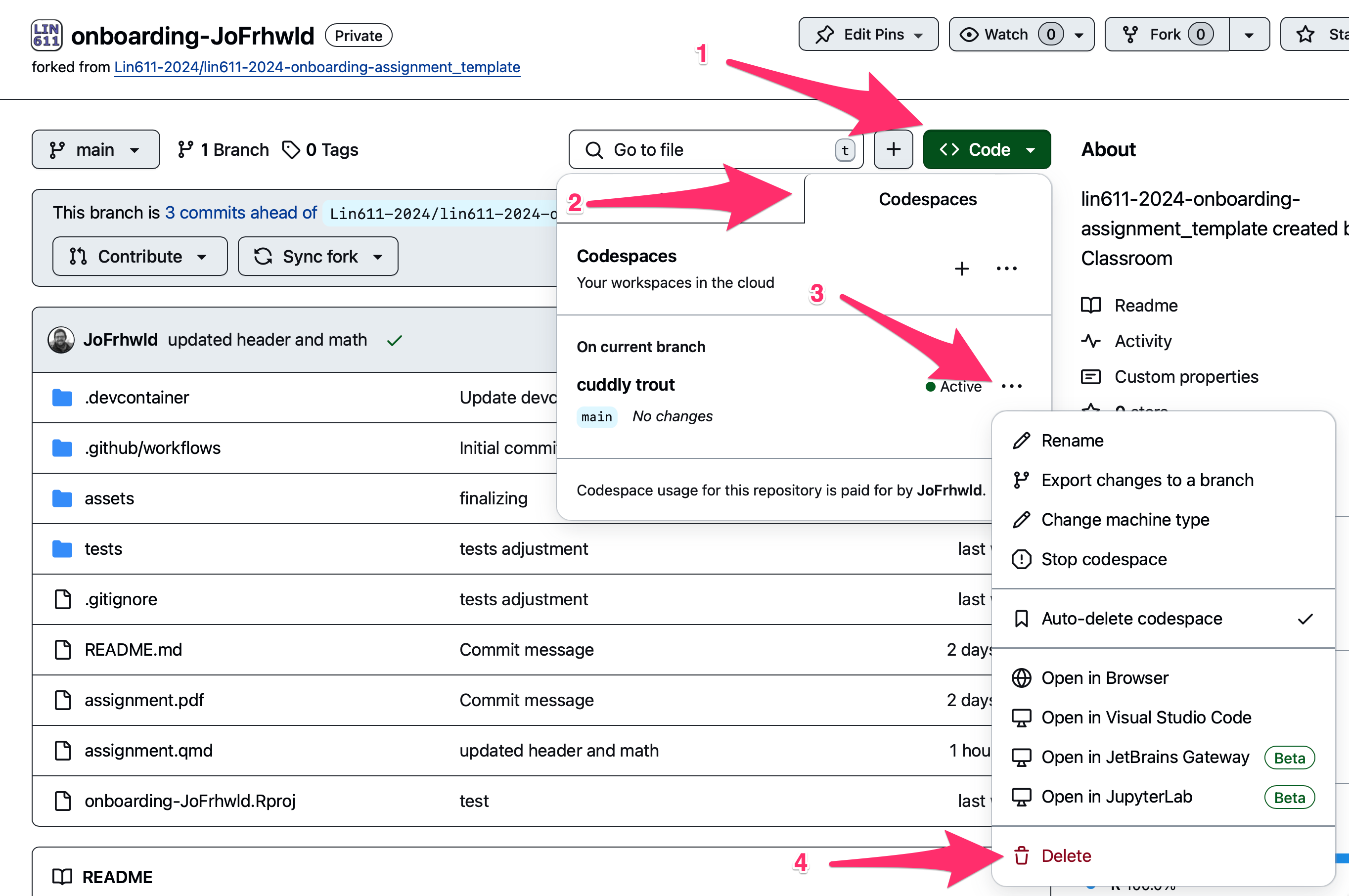Day 2
in-class
onboarding
Day 2: 🤌, 💁, 🤝, 🫸
Plan
Work through tech onboarding.
We did:
Accepted a GitHub Classroom Assignment
Launched a codespace
Opened RStudio
Experimented with Quarto
Learned our mantra
Save. 🤌
Stage. 💁
Commit. 🤝
Push.🫸
Issues arising
- I get a warning that the codespace is running in recovery mode.
-
Codespaces ran into some trouble, probably with downloading some data. We just need to rebuild the codespace. Navigate to your assignment repository and
- Click on the <>Code button.
- Click on the Codespaces tab.
- Next to the name of your codespace, click on the ellipsis …
- At the bottom of the menu that pops up, click on Delete
You may need to refresh the page before the next step. Create a new codespace by
- Clicking on the <>Code button.
- Clicking on the Create codespace on main button.
- I start getting errors like “404” when I try to do things in RStudio.
-
Your code space has gone idle. Don’t worry, your work isn’t lost. Just close the codespace tabs, and in your assignment directory, navigate to the <> Code button then clicking on the fun two word codespace name.
Reuse
CC-BY 4.0
Citation
BibTeX citation:
@online{fruehwald2024,
author = {Fruehwald, Josef},
title = {Day 2},
date = {2024-08-28},
url = {https://lin611-2024.github.io/notes/in-class/2024-08-28_day2.html},
langid = {en}
}
For attribution, please cite this work as:
Fruehwald, Josef. 2024. “Day 2.” August 28, 2024. https://lin611-2024.github.io/notes/in-class/2024-08-28_day2.html.